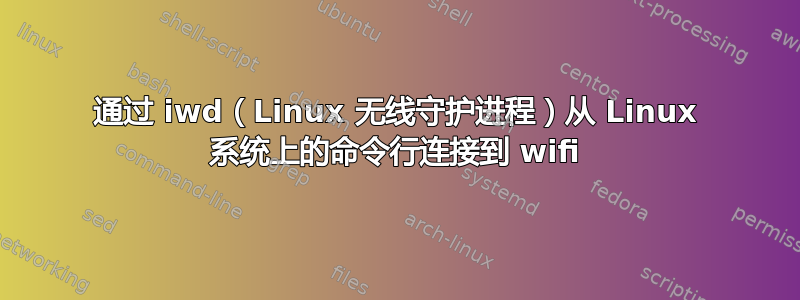
答案1
1) 在非交互模式下,您可以扫描并列出可用的接入点:
iwctl station wlp8s0 scan
iwctl station wlp8s0 get-networks
wifi凭证存储在 下/var/lib/iwd,应使用 SSID 的确切名称,格式:
SSID.psk
内容:
[Security]
PreSharedKey=encripted-password
Passphrase=the-plain-txt-password
最小配置文件应包含加密的 wifi 密码 (PreSharedKey)
要生成加密的 psk ,您可以使用 wpa_passhrase 工具:
wpa_passhrase "My-SSID" passphrase
有一个使用“我的 SSID”和的示例mysecretpassword:
$ cat My\ SSID.psk
[Security]
PreSharedKey=8e1e64a6ecaf2b5e0aa29816547af300d7f3b0473bbfa56ddb5514ad4683804c
2) 从终端连接:
iwctl station <INTERFACE> connect "SSID"
例如:
iwctl station wlp8s0 connect "My SSID"
dhclient
dhclient可以替换 iproute2 命令来为 wlp8s0 分配 IP 地址。
3)要在启动时自动启用wifi连接,有一种方法使用systemd服务:
连接的最小脚本:
$ cat /usr/local/enable-wifi.sh
#!/bin/bash
iwctl station wlan0 connect "My SSID"
dhclient
创建系统服务。
$ cat /etc/systemd/system/enable-wifi.service
[Unit]
Before=network.target
Wants=network.target
[Service]
ExecStart=/usr/local/enable-wifi.sh
[Install]
WantedBy=default.target
然后 :
# chmod 744 /usr/local/enable-wifi.sh
# chmod 664 /etc/systemd/system/enable-wifi.service
# systemctl daemon-reload
# systemctl enable enable-wifi.service
文档:
arch-linux 维基:国际妇女节
Debian 维基:网络管理器/iwd


