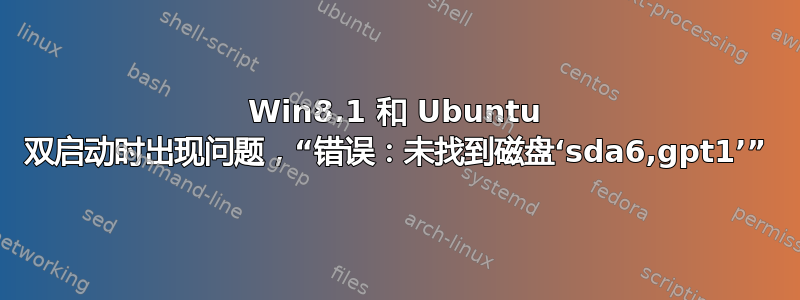
我刚刚为我的笔记本电脑买了一个新的 240 GB 固态硬盘。我安装了 Windows 8.1,将其中一半分区用于 Windows,其余部分用于 Linux。一切运行正常。然后我安装了 Ubuntu 14.04 LTS。Windows 创建了它的主分区和几个恢复分区,全部采用 NTFS 格式。我让 Ubuntu 创建一个 6 GB 的交换文件分区,并将剩余空间用作 ext4 主分区。
现在我遇到了启动时 grub 会出现的问题,我有 Ubuntu 和 Windows 8.1 的选项,但是当我转到 Windows 时出现错误:无法双启动 Win8.1 和 Ubuntu,“错误:未找到磁盘‘sda6,gpt1’”
根据 Ubuntu,sda6 是安装 Windows 的分区。下面我附上了文件 /etc/grub.d/40_custom 的内容。请告诉我您还需要什么帮助。
#!/bin/sh
exec tail -n +3 $0
# This file provides an easy way to add custom menu entries. Simply type the
# menu entries you want to add after this comment. Be careful not to change
# the 'exec tail' line above.
menuentry "Windows 8.1" {
set root='(sda6,gpt1)'
chainloader /EFI/microsoft/BOOT/bootmgfw.efi
}
谢谢!!
答案1
我有以下 Windows 启动管理器的以下几行:(在 \boot\grub\grub.cfg 中)
menuentry 'Windows Boot Manager (on /dev/sda2)' --class windows --class os $menuentry_id_option 'osprober-efi-92A2-051C' {
insmod part_gpt
insmod fat
set root='hd0,gpt2'
if [ x$feature_platform_search_hint = xy ]; then
search --no-floppy --fs-uuid --set=root --hint-bios=hd0,gpt2 --hint-efi=hd0,gpt2 --hint-baremetal=ahci0,gpt2 92A2-051C
else
search --no-floppy --fs-uuid --set=root 92A2-051C
fi
chainloader /EFI/Microsoft/Boot/bootmgfw.efi
}
set timeout_style=menu
if [ "${timeout}" = 0 ]; then
set timeout=10
fi
其中 92A2-051C 是 /dev/sda 上 EFI 系统分区的卷 ID。
sudo update-grub2应该重新生成你的 grub.cfg。


