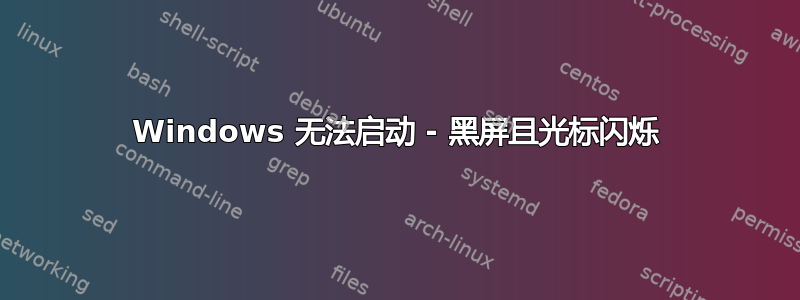
在 /dev/sda1 中,我使用 clonezilla 恢复了 Windows 映像(以前使用此硬件)。从那时起,我无法启动 Windows,出现黑屏并出现闪烁的光标。
然后我将 Lubuntu 安装到另一个分区,并通过 GRUB 管理双启动。Windows 启动问题仍然存在。
以下是来自 GRUB 的代码:
insmod part_msdos
insmod ntfs
set root='hd0,msdos1'
if [ x$feature_platform_search_hint = xy ]; then
search --no-floppy --fs-uuid --set=root --hint-bios=hd0,msdos1 --hint-efi=hd0,msdos1 --hint-baremetal=ahci0,msdos1 02F00451F0044CFB
else
search --no-floppy --fs-uuid --set=root 02F00451F0044CFB
fi
parttool ${root} hidden-
drivemap -s (hd0) ${root}
chainloader +1
(如果有帮助的话,我的 Windows 启动文件来自 /dev/sda1。
答案1
当前设置预期 Windows XP 位于分区 1 上,ID 为 02F00451F0044CFB。
首先,Windows XP 启动文件必须位于活动分区上。
然后,如果 Windows XP 被恢复到不同于 par1 的分区,并且分区 ID 不同,请相应地更改 grub.conf 和“boot.ini”。
您可以手动修复 boot.ini(如有必要)并在 Lubuntu 中重新运行 grub install - 这将找到 Windows XP 并相应地更改 grub.conf。


