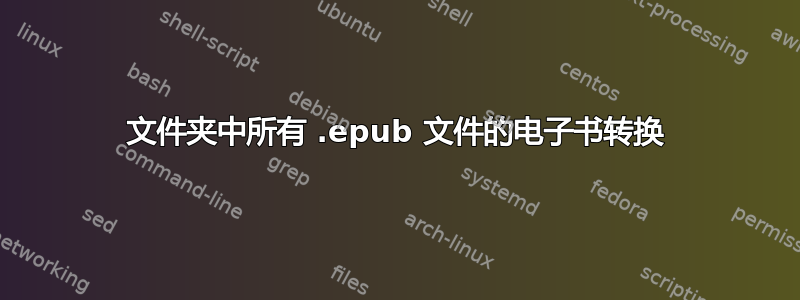
此代码将 epub 文件转换为 txt 文件:
ebook-convert "book.epub" "book.txt"
如何使用它来转换目录中的所有 .epub 文件?
我正在使用Ubuntu。
代码
from os import listdir, rename
from os.path import isfile, join
import subprocess
# return name of file to be kept after conversion.
# we are just changing the extension. azw3 here.
def get_final_filename(f):
f = f.split(".")
filename = ".".join(f[0:-1])
processed_file_name = filename+".azw3"
return processed_file_name
# return file extension. pdf or epub or mobi
def get_file_extension(f):
return f.split(".")[-1]
# list of extensions that needs to be ignored.
ignored_extensions = ["pdf"]
# here all the downloaded files are kept
mypath = "/home/user/Downloads/ebooks/"
# path where converted files are stored
mypath_converted = "/home/user/Downloads/ebooks/kindle/"
# path where processed files will be moved to, clearing the downloaded folder
mypath_processed = "/home/user/Downloads/ebooks/processed/"
raw_files = [f for f in listdir(mypath) if isfile(join(mypath, f))]
converted_files = [f for f in listdir(mypath_converted) if isfile(join(mypath_converted, f))]
for f in raw_files:
final_file_name = get_final_filename(f)
extension = get_file_extension(f)
if final_file_name not in converted_files and extension not in ignored_extensions:
print("Converting : "+f)
try:
subprocess.call(["ebook-convert",mypath+f,mypath_converted+final_file_name])
s = rename(mypath+f, mypath_processed+f)
print(s)
except Exception as e:
print(e)
else:
print("Already exists : "+final_file_name)
答案1
对于单个目录中的文件(不递归到子目录),您不需要比简单的 shell 循环更多的东西,例如
for f in ./*.epub; do
ebook-convert "$f" "${f%.epub}.txt"
done
shell 参数扩展${f%.epub}会删除尾随.epub,以便您可以添加.txt文件扩展名。


