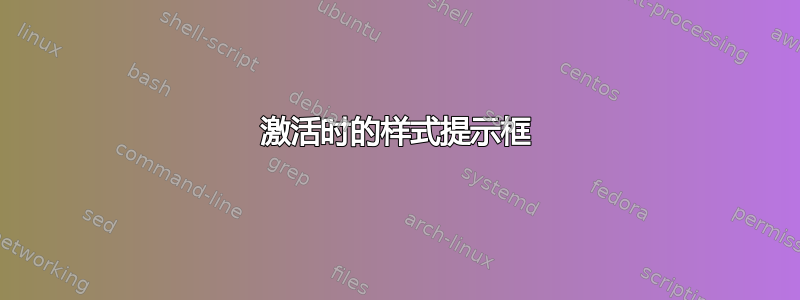
当我进入提示模式时,每个链接上方都会出现一个框。我可以使用以下样式来设置该框的样式:
highlight Hint font-size: 10; border: solid white 1px; color: #00FF00; background-color: #000000; padding: 2px;
但是当前选定的提示具有不同的样式,我不喜欢。它的背景是白色,这使得提示文本难以阅读。它看起来像默认活动提示样式的残留:

我希望该HintActive组允许我在提示处于活动状态时对其进行样式设置,但这实际上允许我设置底层元素的样式。因此,在上图中,我可以设置“问题”框的样式,但不能设置带有“n”的框的样式。我还尝试了伪类active、focus和hover,但它们似乎什么也没做。(所以我highlight Hint:active <css>在我的 中有 等.pentadactylrc)
当提示框处于活动状态时,如何设置其本身的样式?
五指龙版本:
Pentadactyl 1.1 (created 2014/03/15 20:14:21) running on:
Mozilla/5.0 (Macintosh; Intel Mac OS X 10.8; rv:30.0) Gecko/20100101 Firefox/30.0
答案1
highlight Hint[active] <css>
为了防止重复 CSS 代码,您可以使用分组:
hi Hints font-size: 10; border: solid white 1px; color: #00FF00; background-color: #000000; padding: 2px;
hi -l Hints Hint
hi -l Hints Hint[active]


