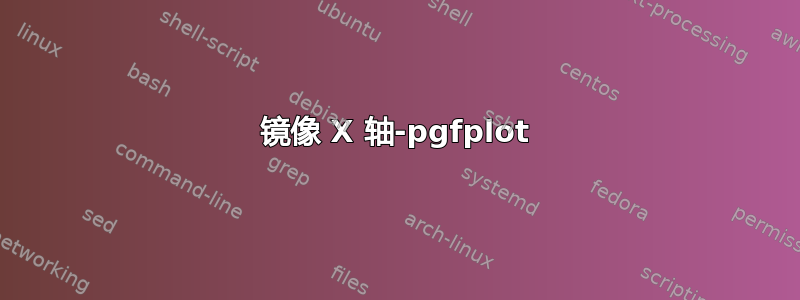
答案1
例如,您可以使用x post scale=-1来作为第二根轴。要消除它们之间的间隙,请将第二根轴的位置设置为south east第一根轴的锚点,并将其锚点设置为south west。x axis line style={-}已添加后 axis lines/axis x line将删除箭头。
要在中间放置 x 标签,最简单的方法是在环境\node后添加一个axis,放置在south east第一个轴的角落下方。
\documentclass[border=4mm]{standalone}
\usepackage{pgfplots}
\begin{document}
\begin{tikzpicture}
\pgfplotsset{every outer x axis line/.style={-}}
\begin{axis}[
name=ax1,
axis lines=left,
x axis line style={-}]
\addplot{x};
\end{axis}
\begin{axis}[
axis x line=bottom,
axis y line=right,
x axis line style={-},
x post scale=-1,
at={(ax1.south east)},
anchor=south west]
\addplot{x};
\end{axis}
\node [below=1cm] at (ax1.south east) {Common xlabel};
\end{tikzpicture}
\end{document}




