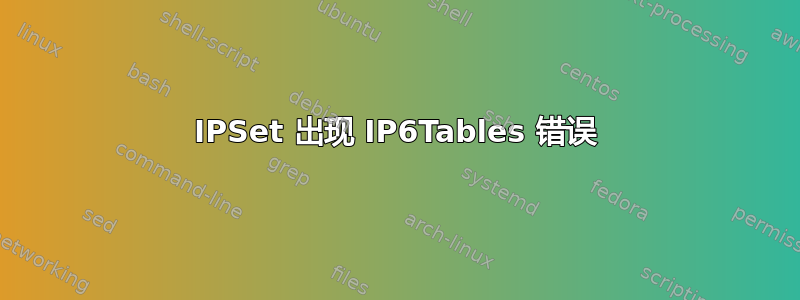
有人能解决我的头痛问题并告诉我如何解决这个问题吗?
[root@www ~]# ip6tables -I INPUT -m set --match-set blacklist6 src -J DROP
ip6tables v1.4.7: Couldn't load match `set':/lib64/xtables/libip6t_set.so: cannot open
shared object file: No such file or directory
Try `ip6tables -h' or 'ip6tables --help' for more information.
[root@www xtables]#
blacklist6 是我想要从中列入黑名单的 ipset inet6 列表。
安装了 ipset-x86_64 并且存在 blacklist6,这个相同的命令与“iptables”和“blacklist”工作正常(IPv4)但我还需要一个 IPv6 黑名单。
我不想求助于其他软件。我想使用 IPset 和 IPtables,因为它们有优势,而且我已经花了好几天时间弄清楚如何使用它们。;)
谢谢!
编辑
输出yum list '*xtables*':
[root@www ~]$ sudo yum list '*xtable*'
Loaded plugins: fastestmirror, refresh-packagekit, replace
Loading mirror speeds from cached hostfile
epel/metalink | 28 kB 00:00
* base: mirror.checkdomain.de
* epel: mirrors.n-ix.net
* extras: mirror.checkdomain.de
* ius: mirrors.ircam.fr
* updates: mirror.checkdomain.de
Xen4CentOS | 3.4 kB 00:00
adobe-linux-x86_64 | 951 B 00:00
base | 3.7 kB 00:00
extras | 3.4 kB 00:00
iRedMail | 951 B 00:00
ius | 2.1 kB 00:00
nginx | 2.9 kB 00:00
updates | 3.4 kB 00:00
Error: No matching Packages to list
答案1
这应该有效:
sudo yum install xtables-addons xtables-addons-kmod
它应该安装缺少的libip6t_set.so文件。


