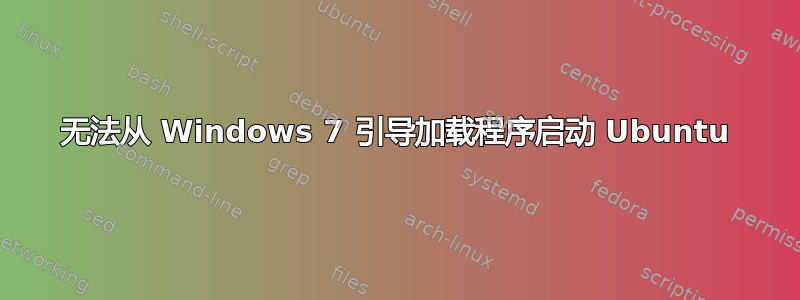
我有一台 HP Envy 笔记本电脑,出厂时预装了 Win 8。由于我对 Win 8 不太熟悉,所以我想安装 Win 7 + Ubuntu 14 组合,并采用双启动选项。我已经成功安装了 Windows 7。安装 Win 7 后,我在另一个硬盘上安装了 Ubuntu(笔记本电脑有 2 个硬盘)。
以前我有一台只有 1 个硬盘的笔记本电脑,当我在同一块硬盘上安装 Win7+Ubuntu 时,我能够使用 EasyBCD 将 Ubuntu 添加到 Windows 引导加载程序中,并且它们都成功启动。但现在,即使我使用 EasyBCD 将 Ubuntu 添加到 Windows 引导加载程序,也无法使其工作(尝试了 GRUB Legacy 和 GRUB 2,同时从 EasyBCD 添加引导记录)。
这是我从启动屏幕选择 Ubuntu 时收到的消息。
Windows failed to start. A recent hardware or software change might be the cause. To fix the problem:
1. Insert your Windows installation disc and restart your computer
2. Choose your language settings, and then click "Next."
3. Click "Repair your computer."
If you do not have this disc, contact your system administrator or computer manufacturer for assistance.
File: \NST\nst_linux.mbr
Status: 0xc000000f
Info: The selected entry could not be loaded because the application is missing or corrupt.
在发布此问题之前,我实际上已经搜索过 SU 和网络,但找不到解决方案。我将不胜感激任何帮助或建议。
答案1
我相信控制权正在传递给第二个磁盘的 MBR 和过去某个时候用于启动 Windows 的磁盘。当您安装 Ubuntu 时,它可能替换了第一个磁盘上的 MBR,您必须修复它才能返回 Windows,不是吗?如果没有,您可能已选择仅使分区可启动,但其中一个 EasyBCD 选项应该有效。
基本上,您需要在第二个驱动器上整理好 MBR 和 grub 安装。EasyBCD 实际上不会干扰 Linux 分区本身。修复 MBR 可以通过将新 MBR 复制到磁盘的第一个扇区来完成。


