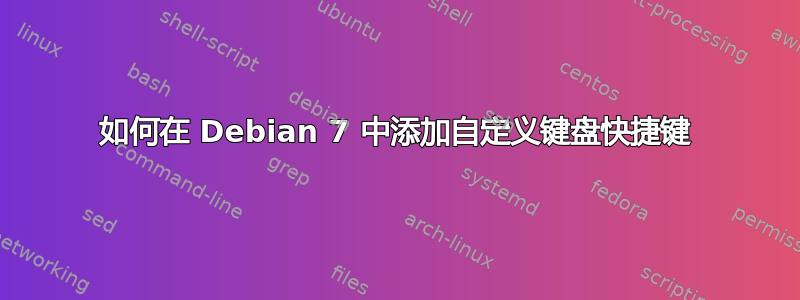
最近下载了 Debian 7。尝试设置键绑定,特别是<Super>+t输入终端等内容,但未成功,就像我在其他地方的 OpenBox 中所做的那样。默认 Gnome 桌面安装。
特定版本输出:
root@mine# gnome-shell --version
GNOME Shell 3.4.2
root@mine# gnome-wm --version
metacity 2.34.3
Copyright (C) 2001-2009 Havoc Pennington, Red Hat, Inc., and others
This is free software; see the source for copying conditions.
There is NO warranty; not even for MERCHANTABILITY or FITNESS FOR A PARTICULAR PURPOSE.
root@mine# wmctrl -m
Name: Mutter
Class: N/A
PID: N/A
Window manager's "showing the desktop" mode: N/A
dconf-editor 和 gnome 桌面键盘小程序都不允许我保留任何绑定(或更改现有的绑定)。只要我按下回车键,Dconf-editor 就会清除我最近更新的条目。键盘小程序允许我设置自定义键绑定,但它们根本不起作用。
有人能从上面告诉我我使用的是 metacity 还是 mutter?我认为应该是 mutter。但无论如何,这似乎不是推荐的解决方案,WM - dconf - 不起作用。
答案1
键盘小程序对我有用。
点击快捷方式选项卡中的 + 按钮
名称:启动终端命令:gnome-terminal
然后你应该看到:启动终端已禁用
单击“禁用”并按下键盘上的 Super+T。


