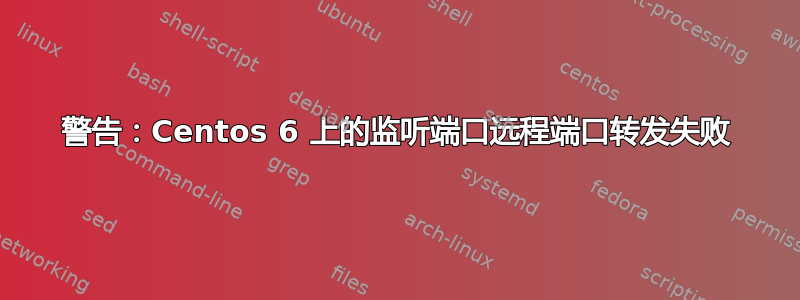
我在 centos 6 中使用端口转发时遇到问题,当我执行以下操作时:
ssh -v -R root@hostname:19999:localhost:22 root@hotname
我收到此警告:
Warning: remote port forwarding failed for listen port 19999
ssh 会话启动了,但我无法将其用作隧道,完整的输出如下:
OpenSSH_5.3p1, OpenSSL 1.0.1e-fips 11 Feb 2013
debug1: Reading configuration data /etc/ssh/ssh_config
debug1: Applying options for *
debug1: Connecting to hostname [ip.ip.ip.ip] port 22.
debug1: Connection established.
debug1: permanently_set_uid: 0/0
debug1: identity file /root/.ssh/identity type -1
debug1: identity file /root/.ssh/identity-cert type -1
debug1: identity file /root/.ssh/id_rsa type -1
debug1: identity file /root/.ssh/id_rsa-cert type -1
debug1: identity file /root/.ssh/id_dsa type -1
debug1: identity file /root/.ssh/id_dsa-cert type -1
debug1: Remote protocol version 2.0, remote software version OpenSSH_5.3
debug1: match: OpenSSH_5.3 pat OpenSSH*
debug1: Enabling compatibility mode for protocol 2.0
debug1: Local version string SSH-2.0-OpenSSH_5.3
debug1: SSH2_MSG_KEXINIT sent
debug1: SSH2_MSG_KEXINIT received
debug1: kex: server->client aes128-ctr hmac-md5 none
debug1: kex: client->server aes128-ctr hmac-md5 none
debug1: SSH2_MSG_KEX_DH_GEX_REQUEST(1024<1024<8192) sent
debug1: expecting SSH2_MSG_KEX_DH_GEX_GROUP
debug1: SSH2_MSG_KEX_DH_GEX_INIT sent
debug1: expecting SSH2_MSG_KEX_DH_GEX_REPLY
debug1: Host 'hostname' is known and matches the RSA host key.
debug1: Found key in /root/.ssh/known_hosts:2
debug1: ssh_rsa_verify: signature correct
debug1: SSH2_MSG_NEWKEYS sent
debug1: expecting SSH2_MSG_NEWKEYS
debug1: SSH2_MSG_NEWKEYS received
debug1: SSH2_MSG_SERVICE_REQUEST sent
debug1: SSH2_MSG_SERVICE_ACCEPT received
debug1: Authentications that can continue: publickey,gssapi-keyex,gssapi-with-mic,password
debug1: Next authentication method: gssapi-keyex
debug1: No valid Key exchange context
debug1: Next authentication method: gssapi-with-mic
debug1: Unspecified GSS failure. Minor code may provide more information
Credentials cache file '/tmp/krb5cc_0' not found
debug1: Unspecified GSS failure. Minor code may provide more information
Credentials cache file '/tmp/krb5cc_0' not found
debug1: Unspecified GSS failure. Minor code may provide more information
debug1: Unspecified GSS failure. Minor code may provide more information
Credentials cache file '/tmp/krb5cc_0' not found
debug1: Next authentication method: publickey
debug1: Trying private key: /root/.ssh/identity
debug1: Trying private key: /root/.ssh/id_rsa
debug1: Trying private key: /root/.ssh/id_dsa
debug1: Next authentication method: password
hostname's password:
debug1: Authentication succeeded (password).
debug1: Remote connections from root@hostname:19999 forwarded to local address localhost:22
debug1: channel 0: new [client-session]
debug1: Requesting [email protected]
debug1: Entering interactive session.
debug1: remote forward failure for: listen 19999, connect localhost:22
Warning: remote port forwarding failed for listen port 19999
debug1: All remote forwarding requests processed
debug1: Sending environment.
debug1: Sending env LANG = en_US.UTF-8
Last login: Sun Jul 21 17:24:54 2013 from 172.16.63.56
在连接期间我收到 /var/log/secure 消息:
Jul 21 18:30:09 localhost sshd[11816]: Accepted password for root from 172.16.63.56 port 52035 ssh2
Jul 21 18:30:09 localhost sshd[11816]: pam_unix(sshd:session): session opened for user root by (uid=0)
Jul 21 18:30:09 localhost sshd[11816]: error: channel_setup_fwd_listener: getaddrinfo(root@hostname): Name or service not known
我可以从另一台装有 ubuntu 的电脑上执行相同的命令,并且运行正常,而且我确信端口 19999 是空闲的。我该怎么办?
答案1
尝试去掉参数中的“root@”部分-R:
ssh -v -R hostname:19999:localhost:22 root@hostname
使用四参数版本的-R,四个参数分别是在远程主机上监听连接的地址和端口,以及从本地主机转发到的地址和端口。
您指定“root@hostname”作为远程绑定主机/地址。此值应仅为主机名或 IP 地址;ssh不期望此值包含用户名。ssh可能正在尝试查找整个字符串“root@hostname”作为主机名,但失败了。
答案2
我在 RHEL7 上也遇到了同样的问题,但更复杂的是,我连接的用户是 SElinux,被限制为“user_u”。audit.log 记录了以下内容:
23. 12/09/2015 12:24:40 sshd user_u:user_r:user_t:s0 49 tcp_socket name_bind system_u:object_r:unreserved_port_t:s0 denied 8595602
24. 12/09/2015 12:24:40 sshd user_u:user_r:user_t:s0 49 tcp_socket name_bind system_u:object_r:unreserved_port_t:s0 denied 8595603
但我总是要花一段时间才能弄清楚我应该去那里看:-)
为了解决这个问题,我必须使用 ephemeral_port_t 范围内的端口。
SELinux Port Type Proto Port Number
ephemeral_port_t tcp 32768-61000
ephemeral_port_t udp 32768-61000


