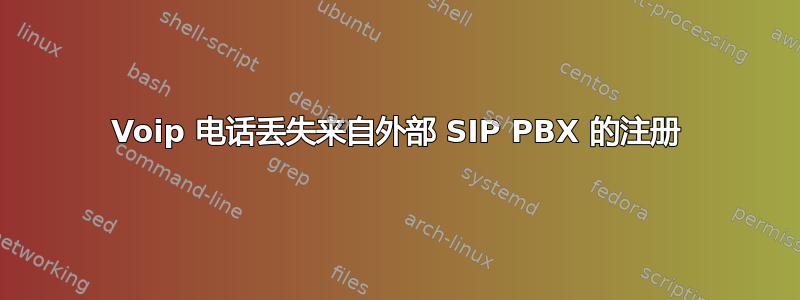
这真是太麻烦了。我的 Polycom VoIP 电话(大约 10 部)每隔几个小时就会丢失注册信息。每次我检查时,有些会注册,有些则不会。重新启动防火墙可以在几个小时内(4-5 小时)解决这个问题。
我正在使用 pfSense。手机设置为每 180 秒重新注册一次。
我该如何修复此问题?
-谢谢
答案1
我目前遇到了同样的问题。
确保您已完成以下操作:
RTP
For this you will need the ports you setup in step 1.a above. I will be using my
port configuration. Add a NAT rule for RTP. This is essential or you will have
no audio or one way audio in your calls. Also change the NAT IP to whatever your
Asterisk server is and change the description to something that makes sense for you.
Interface: WAN
Protocol: UDP
External port range: From: 10000
External port range: To: 20000
NAT IP: 192.168.1.50
Local Port: 10000
Description: Asterisk PBX - RTP
Enable Auto-add a firewall rule to permit traffic through this NAT rule
SIP
For this you will need the ports you setup in step 1.a above. I will be using my port
configuration. Add a NAT rule for SIP. This is essential or you won't be able to receive
calls and you may have trouble registering with your SIP provider. Also change the NAT IP
to whatever your Asterisk server is and change the description to something that makes
sense for you.
Code:
Interface: WAN
Protocol: UDP
External port range: From: 5060
External port range: To: 5060
NAT IP: 192.168.1.50
Local Port: 5060
Description: Asterisk PBX - SIP
Enable Auto-add a firewall rule to permit traffic through this NAT rule
并禁用端口重映射
Click Firewall -> NAT, and the Outbound tab. Click "Manual Outbound NAT rule
generation (Advanced Outbound NAT (AON))" and click Save.
You will then see a rule at the bottom of the page labeled "Auto created rule for
LAN". Click + to copy that rule. Change the rule so it only covers the source IP of
your device that needs static port, and any other settings you need. Check the
"static port" box on that page, and click Save.
Move the rule to the top of the list. Apply changes and this behavior will be disabled.
如果以上方法都不起作用,您还可以在 pfSense 上安装 SIP 代理守护程序
参考: https://doc.pfsense.org/index.php/Asterisk_VoIP
https://doc.pfsense.org/index.php/VoIP_Configuration
https://doc.pfsense.org/index.php/Static_Port


