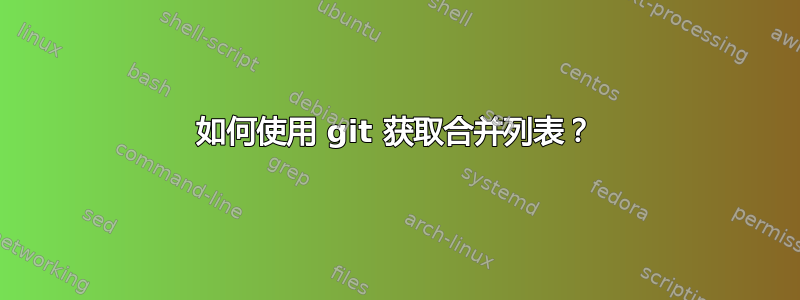
当我尝试合并文件时,我得到
$ git merge origin/develop
Removing t/table_statistic_grains_test.t
Removing t/table_statistic_grains_calllog.t
Removing t/table_statistic_grains_accession.t
Auto-merging t/table_donor_document.t
Auto-merging install.sh
CONFLICT (content): Merge conflict in install.sh
然而,当我丢失了那个列表并尝试完成合并时,我得到的只是,
$ git merge
error: 'merge' is not possible because you have unmerged files.
hint: Fix them up in the work tree,
hint: and then use 'git add/rm <file>' as
hint: appropriate to mark resolution and make a commit,
hint: or use 'git commit -a'.
fatal: Exiting because of an unresolved conflict.
--abort我如何才能在不重新尝试的情况下取回该列表merge?
答案1
使用 git mergetool 处理“install.sh”文件,或者在编辑器中编辑它,尝试手动合并文件。之后,您应该将合并后的文件添加到索引并提交。现在您应该有机会做其他事情了。
git mergetool install.sh
git add install.sh
git commit -a


