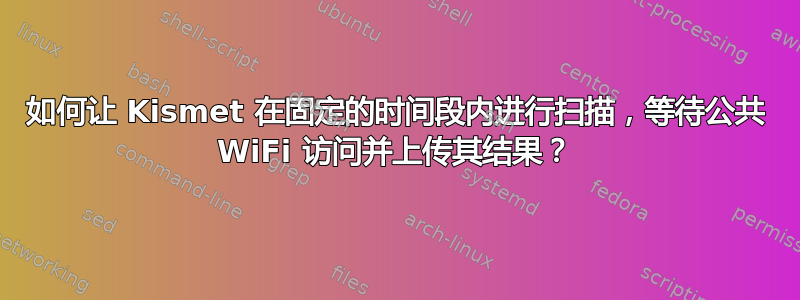
我的下一个项目是将 Raspberry Pi 秘密连接到汽车上,汽车将为连接它的人提供战争驾驶,并且永远不需要取回。这是一个概念验证,因为我只想展示如果有一天我们所有人的汽车上都有 WiFi 收音机,政府可以做些什么。
它将在启动时启动 Kismet,并使用 GPS 接收器记录接入点位置。然后,在指定的一段时间后,停止扫描,等待找到开放的无线网络(汽车静止不动,可能停在咖啡店),然后将 kismet .netxml 文件上传到 FTP 服务器或通过电子邮件发送。
我不知道如何完成最后一部分。如何在给定时间段后停止 Kismet 扫描、连接到开放网络并通过电子邮件发送最新的 kismet 日志文件?
答案1
我感受到你的痛苦!
值得庆幸的是,我设法完成了一半脚本,所以希望您或其他人可以使用它。
#!/bin/sh /etc/rc.common
# Kismet server init script
# Copyright (C) 2015 Springboard Research Limited
START=97
STOP=98
start() {
echo "checking monitor interface"
if [iw dev mon0 info | grep -q "Interface"]; then
echo "Monitor found, deleting and recreating"
ifconfig mon0 down
iw dev mon0 del
if [iw dev mon0mon info | grep -q "Interface"]; then
ifconfig mon0mon down
iw dev mon0mon del
fi
iw phy phy0 interface add mon0 type monitor
echo "Bringing monitor interface online"
ifconfig mon0 up
else
echo "Adding new monitor interface"
iw phy phy0 interface add mon0 type monitor
echo "Bringing monitor interface online"
ifconfig mon0 up
fi
echo starting kismet server
kismet_server -s -T netxml,pcap
}
stop() {
echo "stopping kismet server"
killall kismet_server
echo "deleting the monitor interfaces"
ifconfig mon0 down
iw dev mon0 del
ifconfig mon0mon down
iw dev mon0mon del
}
这很简单。有一个启动脚本,如果 Kismet 未运行,它会运行并启动它。在脚本中,我必须关闭监视器界面才能执行第二个脚本,该脚本会检查文件大小,然后将文件上传到 ftp 服务器。
#!/bin/bash
# get the latest kismet capture file in the /tmp directory
KISMETCAPFILE=$(ls -dt Kismet-* | head -1)
# TEST: echo $KISMETCAPFILE
# check the file size
KCFILESIZE=$(stat -c%s $KISMETCAPFILE)
THFILESIZE=1000000
HOST="your_ftp_server"
USER="ftp_username"
PASSWD="ftp_password"
REMOTEPATH="/"
# TEST: echo $K_C_FILESIZE
if [ ! -z $KISMETCAPFILE ]; then
if [ ! -z $KCFILESIZE ]; then
# check file size
if [ $KCFILESIZE >= $THFILESIZE ]; then
# if above threshold then stop capture
echo "stopping the capture"
#/etc/init.d/kiss stop
# export file to FTP server
echo "exporting the file to the ftp server"
ftp -in <<EOF
open $HOST
user $USER$PASSWD
cd $REMOTEPATH
put $KISMETCAPFILE
close
bye
EOF
echo "uploaded file to $HOST:$REMOTEPATH"
# delete local file
echo "TEST: delete local file"
# start capture
echo "TEST: start capture"
fi
fi
fi
希望以上内容对某人有帮助。


