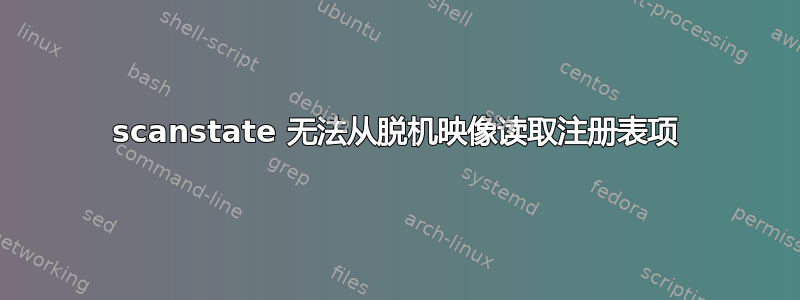
我的 win 8 出现启动循环,当我想要“刷新”它时,要求登录但不显示任何用户配置文件!
我正在尝试使用 USMT 从中迁移一些 EFS 证书(是的,我知道我必须备份我的证书。而且我也确实备份了,但是现在,我经常使用的密码都无法打开它!)。
因此我们得到了一个离线 win 8 映像版本 6.2.9200.16384。
我在另一个驱动器上安装了另一个 8.1,并下载了 ADK、安装了 USMT 并构建了 WinPE iso。
我进入 WinPE,使用 DISKPART 根据需要重新分配驱动器号,将并排的 win 8.1(托管 USMT)移到一个文件夹下以避免陷入困境,为扫描状态创建了一些几乎为空的 xml 文件,并在“scanstate.log”中收到此异常:
2014-07-28 03:14:21, Info [0x000000] SCANSTATE.EXE Version 6.3.9600.17029[gle=0x000000b7]
2014-07-28 03:14:21, Info [0x000000] USMT Started at 2014/07/28:03:14:21.266
2014-07-28 03:14:21, Info [0x000000] Command line: d:\newwin\Program Files (x86)\Windows Kits\8.1\Assessment and Deployment Kit\User State Migration Tool\amd64\scanstate.exe e:\usmt\Store /i:migapp.xml /i:migdocs.xml /i:miguser.xml /offline:offline.xml /nocompress /localonly /ue:* /ui:MyUserName
2014-07-28 03:14:23, Info [0x000000] Script file specified: E:\USMT\migapp.xml[gle=0x00000002]
2014-07-28 03:14:23, Info [0x000000] Script file specified: E:\USMT\migdocs.xml[gle=0x00000002]
2014-07-28 03:14:23, Info [0x000000] Script file specified: E:\USMT\miguser.xml[gle=0x00000002]
2014-07-28 03:14:23, Info [0x000000] Starting the migration process
2014-07-28 03:14:23, Info [0x000000] Offline engine startup from WinDir - C:\Windows
2014-07-28 03:14:26, Error [0x000000] MigStartupOffline caught exception: Win32Exception: HKLM\SYSTEM\ControlSet001\Control\ComputerName\ComputerName [ComputerName] does not exist or is not accessible.: The system cannot find the file specified. [0x00000002] class UnBCL::String *__cdecl Mig::COfflineWinNTPlatform::GetMachineName(class Mig::IDataStore *)
2014-07-28 03:14:26, Error [0x000000] Error while trying to start the migration process
2014-07-28 03:14:26, Warning [0x000000] Internal error 4 was translated to a generic error
2014-07-28 03:14:26, Info [0x000000] Failed.
2014-07-28 03:14:26, Info [0x000000] Software malfunction or Unknown exception
2014-07-28 03:14:26, Info [0x000000] USMT Completed at 2014/07/28:03:14:26.735
2014-07-28 03:14:26, Info [0x000000] ----------------------------------- USMT ERROR SUMMARY -----------------------------------
2014-07-28 03:14:26, Info [0x000000] * USMT error code 26:
2014-07-28 03:14:26, Info [0x000000] +-----------------------------------------------------------------------------------------
2014-07-28 03:14:26, Info [0x000000] | Software malfunction or Unknown exception, please check the following possible solutions:
2014-07-28 03:14:26, Info [0x000000] | - Check log for any errors found in loaded migxml files
2014-07-28 03:14:26, Info [0x000000] | - Verify config xml file is not loaded using /i
2014-07-28 03:14:26, Info [0x000000] | - If duplicate SID exists from temp profile – use environment variable or delete temp profile
2014-07-28 03:14:26, Info [0x000000] +-----------------------------------------------------------------------------------------
然后我从并行 win 8.1 运行 scanstate,使用 USMT 的示例 xml 文件,使用 /genconfig 参数(以找出:如果它无法抓取任何东西,至少它能看到任何东西吗?!),我得到了完全相同的异常:
2014-07-29 02:46:19, Info [0x000000] SCANSTATE.EXE Version 6.3.9600.17029[gle=0x000000b7]
2014-07-29 02:46:19, Info [0x000000] USMT Started at 2014/07/29:02:46:19.872
2014-07-29 02:46:19, Info [0x000000] Command line: C:\Program Files (x86)\Windows Kits\8.1\Assessment and Deployment Kit\User State Migration Tool\amd64\scanstate.exe /offline:offline.xml /i:migapp.xml /i:miguser.xml /genconfig:config.xml
2014-07-29 02:46:21, Info [0x000000] Script file specified: C:\Program Files (x86)\Windows Kits\8.1\Assessment and Deployment Kit\User State Migration Tool\amd64\migapp.xml[gle=0x00000002]
2014-07-29 02:46:21, Info [0x000000] Script file specified: C:\Program Files (x86)\Windows Kits\8.1\Assessment and Deployment Kit\User State Migration Tool\amd64\miguser.xml[gle=0x00000002]
2014-07-29 02:46:21, Info [0x000000] Starting the migration process[gle=0x000000cb]
2014-07-29 02:46:21, Info [0x000000] Offline engine startup from WinDir - D:\Windows
2014-07-29 02:46:23, Error [0x000000] MigStartupOffline caught exception: Win32Exception: HKLM\SYSTEM\ControlSet001\Control\ComputerName\ComputerName [ComputerName] does not exist or is not accessible.: The system cannot find the file specified. [0x00000002] class UnBCL::String *__cdecl Mig::COfflineWinNTPlatform::GetMachineName(class Mig::IDataStore *)
2014-07-29 02:46:23, Error [0x000000] Error while trying to start the migration process
2014-07-29 02:46:23, Warning [0x000000] Internal error 4 was translated to a generic error
2014-07-29 02:46:23, Info [0x000000] Failed.
2014-07-29 02:46:23, Info [0x000000] Software malfunction or Unknown exception
2014-07-29 02:46:23, Info [0x000000] USMT Completed at 2014/07/29:02:46:23.997
2014-07-29 02:46:23, Info [0x000000] ----------------------------------- USMT ERROR SUMMARY -----------------------------------
2014-07-29 02:46:23, Info [0x000000] * USMT error code 26:
2014-07-29 02:46:23, Info [0x000000] +-----------------------------------------------------------------------------------------
2014-07-29 02:46:23, Info [0x000000] | Software malfunction or Unknown exception, please check the following possible solutions:
2014-07-29 02:46:23, Info [0x000000] | - Check log for any errors found in loaded migxml files
2014-07-29 02:46:23, Info [0x000000] | - Verify config xml file is not loaded using /i
2014-07-29 02:46:23, Info [0x000000] | - If duplicate SID exists from temp profile – use environment variable or delete temp profile
2014-07-29 02:46:23, Info [0x000000] +-----------------------------------------------------------------------------------------
非常感谢任何建议(或者任何其他获取证书的方式!)。
答案1
回答我自己的问题。
我按照此处描述的说明复制了它抱怨的注册表项:如何从 WINPE 修改计算机的脱机注册表?尽管我无法通过后续尝试收集我想要的信息,但 scanstate 并没有重复那种错误或任何其他错误。
然后我想起了这个曾经保存过我的数据的可爱工具:Elcomsoft 高级 EFS 数据恢复
它可以扫描 Windows 驱动器(无论是在线、离线还是已删除)以获取 EFS 证书,并检查它们是否与您作为拥有它们的用户提供的用户名和密码相匹配。然后,它允许您浏览加密文件,看看它们是否可以解密。
它对我来说效果很好,我对这个程序非常满意。:)


