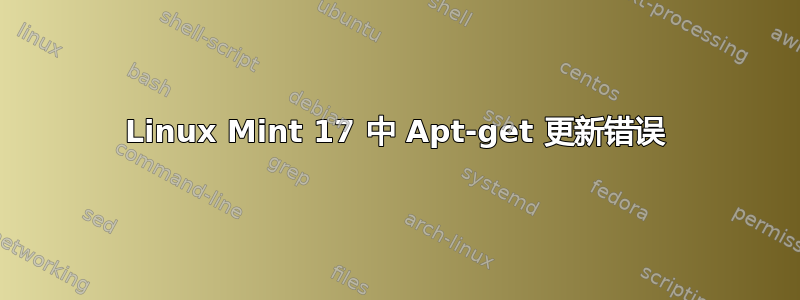
我刚刚将操作系统更改为 Linux Mint 17,但在尝试运行
sudo apt-get update
[编辑] 现在我有以下错误:
Err http://extra.linuxmint.com qiana InRelease
Err http://extra.linuxmint.com qiana Release.gpg
Unable to resolve 'extra.linuxmint.com'
Err http://archive.canonical.com trusty InRelease
Err http://archive.canonical.com trusty Release.gpg
Unable to resolve 'archive.canonical.com'
W: Failed to fetch http://packages.linuxmint.com/dists/qiana/InRelease
W: Failed to fetch http://archive.canonical.com/ubuntu/dists/trusty/InRelease
W: Failed to fetch http://archive.canonical.com/ubuntu/dists/trusty/Release.gpg Unable to resolve 'archive.canonical.com'
W: Failed to fetch http://packages.linuxmint.com/dists/qiana/Release.gpg Unable to resolve 'packages.linuxmint.com'
W: Failed to download some index files. Been ignored, or old ones used instead.
在 /etc/apt/source.list.d/ 下的文件中我有:official-package-repositories.list:# 请勿手动编辑此文件,而是使用软件源。
deb http://packages.linuxmint.com qiana main upstream import #id:linuxmint_main
deb http://extra.linuxmint.com qiana main #id:linuxmint_extra
deb http://archive.ubuntu.com/ubuntu trusty main restricted universe multiverse
deb http://archive.ubuntu.com/ubuntu trusty-updates main restricted universe multiverse
deb http://security.ubuntu.com/ubuntu/ trusty-security main restricted universe multiverse
deb http://archive.canonical.com/ubuntu/ trusty partner
获取 deb.列表:
# debhttp://archive.getdeb.net/ubuntutrusty-getdeb 应用程序
答案1
答案就在错误消息中,但可能不太清楚。您无法解析列出的各种 URL。可能是因为您根本没有 Internet 连接。先 ping 一下,看看是否属实:
ping kernel.org 或任何其他知名主机,如 8.8.8.8
如果您没有 ping 通,请尝试 dhclient eth0(假设您已连接到 eth0)来获取新的 IP 地址。
如果收到 ping 命令,则 ping 一下 URL 并尝试查看哪里出错了。Wget 也是一款不错的工具,但 ping 命令更简单。


