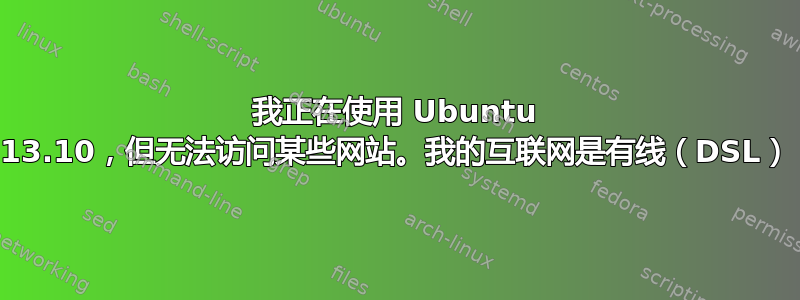
我在 Ubuntu 中连接特定网站很长一段时间都遇到了一些问题,例如:
我试过各种浏览器,比如 Firefox、Chrome、Midori……它们都无法加载这些网站。我附上了我自己ifconfig和ping该网站的链接。如果有人能给我提供解决问题的方法,那将非常有帮助。
rashed@rashed-HP-430-Notebook-PC:~$ ifconfig
eth0 Link encap:Ethernet HWaddr 00:9c:02:93:f2:85
inet6 addr: fe80::29c:2ff:fe93:f285/64 Scope:Link
UP BROADCAST RUNNING MULTICAST MTU:1500 Metric:1
RX packets:142049 errors:0 dropped:0 overruns:0 frame:0
TX packets:82404 errors:0 dropped:0 overruns:0 carrier:0
collisions:0 txqueuelen:1000
RX bytes:97855440 (97.8 MB) TX bytes:10101995 (10.1 MB)
lo Link encap:Local Loopback
inet addr:127.0.0.1 Mask:255.0.0.0
inet6 addr: ::1/128 Scope:Host
UP LOOPBACK RUNNING MTU:65536 Metric:1
RX packets:8997 errors:0 dropped:0 overruns:0 frame:0
TX packets:8997 errors:0 dropped:0 overruns:0 carrier:0
collisions:0 txqueuelen:0
RX bytes:829610 (829.6 KB) TX bytes:829610 (829.6 KB)
ppp0 Link encap:Point-to-Point Protocol
inet addr:10.70.60.26 P-t-P:10.70.70.1 Mask:255.255.255.255
UP POINTOPOINT RUNNING NOARP MULTICAST MTU:1492 Metric:1
RX packets:10826 errors:0 dropped:0 overruns:0 frame:0
TX packets:11408 errors:0 dropped:0 overruns:0 carrier:0
collisions:0 txqueuelen:3
RX bytes:6995506 (6.9 MB) TX bytes:2105743 (2.1 MB)
rashed@rashed-HP-430-Notebook-PC:~$ ping www.thedailystar.net
PING iu72u.x.incapdns.net (199.83.133.234) 56(84) bytes of data.
64 bytes from 199.83.133.234.ip.incapdns.net (199.83.133.234): icmp_req=1 ttl=52 time=325 ms
64 bytes from 199.83.133.234.ip.incapdns.net (199.83.133.234): icmp_req=2 ttl=52 time=325 ms
64 bytes from 199.83.133.234.ip.incapdns.net (199.83.133.234): icmp_req=3 ttl=52 time=312 ms
rashed@rashed-HP-430-Notebook-PC:~$ ping www.ixwebhosting.com
PING www.ixwebhosting.com (98.130.254.120) 56(84) bytes of data.
64 bytes from www.ixwebhosting.com (98.130.254.120): icmp_req=1 ttl=47 time=340 ms
64 bytes from www.ixwebhosting.com (98.130.254.120): icmp_req=2 ttl=47 time=341 ms
64 bytes from www.ixwebhosting.com (98.130.254.120): icmp_req=3 ttl=47 time=342 ms
答案1
ixwebhosting.com返回相同的IP。
每日星报我的是 149.126.77.234,与您的不同。
您的 ISP 或您所在的国家/地区可能会探测到某些网站。请尝试通过以下某个 Web 代理网站访问上述网站。
如果您可以通过这种方式访问网站,您可以谷歌搜索一个好的代理服务器。然后转到 ubuntu 中的网络设置并手动添加代理 IP 和端口。
通过此设置,您的所有浏览器都将通过代理。
否则,你可以按照我的做法做。只需在 Firefox 中设置代理,然后使用 Chromium 进行非代理连接。


