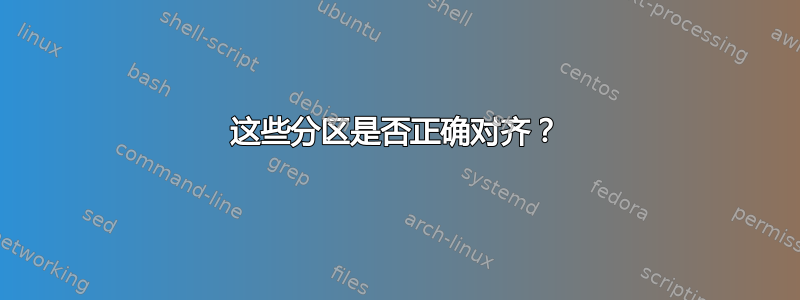
设想: 具有 GPT 分区表的 BIOS 计算机(非 EFI)HDD
我正在尝试遵循以下说明: https://wiki.archlinux.org/index.php/GRUB#GUID_Partition_Table_.28GPT.29_specific_instructions
我想知道我所做的是否正确:
分部分报告:
mint@mint ~ $ sudo parted /dev/sda unit s print
Model: ATA TOSHIBA MK6476GS (scsi)
Disk /dev/sda: 1250263728s
Sector size (logical/physical): 512B/512B
Partition Table: gpt
Number Start End Size File system Name Flags
1 34s 2047s 2014s BIOS boot partition bios_grub
2 2048s 526335s 524288s ext2 Linux filesystem legacy_boot
3 526336s 34080767s 33554432s linux-swap(v1) Linux swap
4 34080768s 570951679s 536870912s ext4 Linux filesystem
5 570951680s 1250263039s 679311360s ext4 Linux filesystem
Gdisk 报告:
mint@mint ~ $ sudo gdisk -l /dev/sda
GPT fdisk (gdisk) version 0.8.8
Partition table scan:
MBR: protective
BSD: not present
APM: not present
GPT: present
Found valid GPT with protective MBR; using GPT.
Disk /dev/sda: 1250263728 sectors, 596.2 GiB
Logical sector size: 512 bytes
Partition table holds up to 128 entries
First usable sector is 34, last usable sector is 1250263694
Partitions will be aligned on 8-sector boundaries
Total free space is 655 sectors (327.5 KiB)
Number Start (sector) End (sector) Size Code Name
1 34 2047 1007.0 KiB EF02 BIOS boot partition
2 2048 526335 256.0 MiB 8300 Linux filesystem
3 526336 34080767 16.0 GiB 8200 Linux swap
4 34080768 570951679 256.0 GiB 8300 Linux filesystem
5 570951680 1250263039 323.9 GiB 8300 Linux filesystem
先感谢您!
答案1
是的,您的分区已正确对齐。
您可以通过将每个分区的起始扇区除以 8 来判断。如果结果为整数,则表示对齐。如果结果为小数,则表示未对齐。唯一的例外是第一个分区。它未对齐,但这并不重要,因为这是您的 EFI 分区(GPT 磁盘上是强制性的)。
那么为什么要除以 8?多年来,硬盘的扇区大小为 512 字节(1/2 KB)。近年来,扇区大小已增加到 4 KB,但出于兼容性目的,它仍报告 512 字节扇区。4KB 物理扇区代表八个逻辑(虚拟)扇区。


