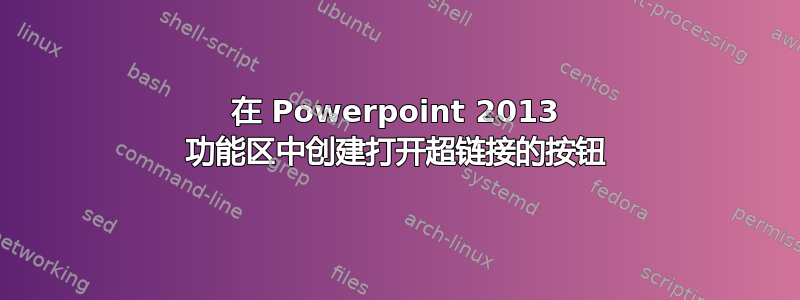
我想创建一个按钮,可以自动打开 Powerpoint 中的超链接。
在 Powerpoint 中创建超链接非常简单(插入 -> 超链接),然后单击该超链接。
我想跳过整个过程,只需一个打开超链接的按钮,而不是在演示文稿中有一个需要单击的超链接。
答案1
这里有一个解决方案……唯一的问题是,这个解决方案是在 Internet Explorer 中打开的,而不是在 Chrome 中打开的。此外,如果能调整它来处理打开 PDF,那就太好了。
该按钮的 XML 类似如下内容:
<button id="myButton" label="Open Hyperlink"
imageMso="HyperlinkInsert"
size="large"
onAction="openHyperlink"
/>
回调将会像这样:
Sub openHyperlink(control As IRibbonControl)
'your code that opens the hyperlink goes in here, something like:
Dim ie as Object
Set ie = CreateObject("InternetExplorer.Application")
ie.Visible = True
ie.Navigate "http://google.com"
End Sub


