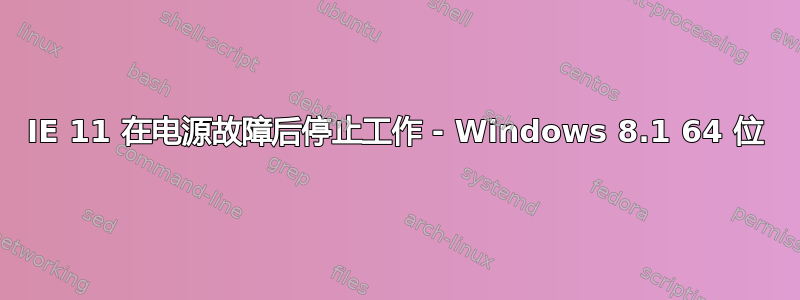
电源故障。出于某种原因,此特定 Windows 功能停止工作。笔记本电脑保持开机状态,因为它已充电。但是,现在 IE 提示“您的上次浏览会话意外关闭,请恢复”。每当您单击 Internet Explorer 窗口内的任何内容时,它都不会工作。到目前为止采取的步骤:重新启动 PC、打开和关闭 Internet Explorer、排除 Internet Explorer 性能故障、检查最新的 Windows 更新、下载 IE 更新重新启动计算机以使其生效。这是一台 Sony Vaio 触摸屏笔记本电脑,我已尝试了以下建议中的所有方法: http://windows.microsoft.com/en-us/internet-explorer/ie-crashes-stops-working#ie=ie-11 请指教。
答案1
尝试删除IE-Cache和Cookies。
del "%LOCALAPPDATA%\Microsoft\Windows\INetCache\*.*" /S /Q
del "%LOCALAPPDATA%\Microsoft\Windows\INetCookies\*.*" /S /Q
然后使用以下命令启动 ie:
iexplore.exe -nohangrecovery


