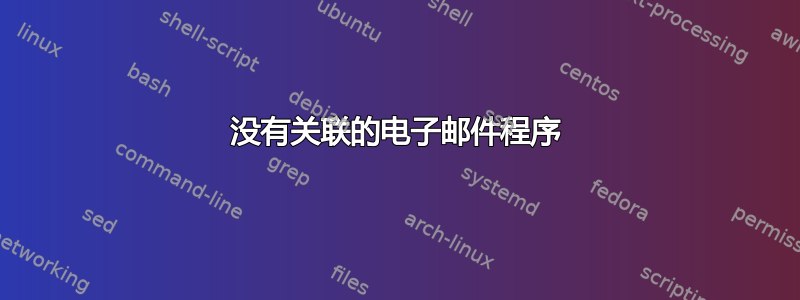
我正在尝试在我的 W7 32 位机器上安装 Outlook 2010 pro 32 位。
我已经创建了可以发送/接收邮件的电子邮件账户,但每次打开 Outlook 时,都会收到相同的消息

我已右键单击 .pst 文件以选择始终使用 Outlook(我没有进行任何更改,因为它已通过 Outlook 打开)
我已进入“程序和功能”,然后单击“MS Office”上的“更改”,然后单击“修复”,
我根据以下说明更改了默认程序http://windows.microsoft.com/en-us/windows-vista/Change-the-default-e-mail-program
我按照以下方法删除了注册表中的条目http://www.thewindowsclub.com/there-is-no-email-program-associated-outlook
我确保它没有处于兼容模式http://answers.microsoft.com/en-us/office/forum/office_2007-outlook/there-is-no-email-program-associated-to-perform/31f0cd13-dfe8-4ee7-a836-bd82cc6008cb
以上没有什么区别。
如上所述,Outlook 运行良好,但是,如何避免每次打开 Outlook 或每次单击 Outlook 中的其他帐户时都看到此消息


