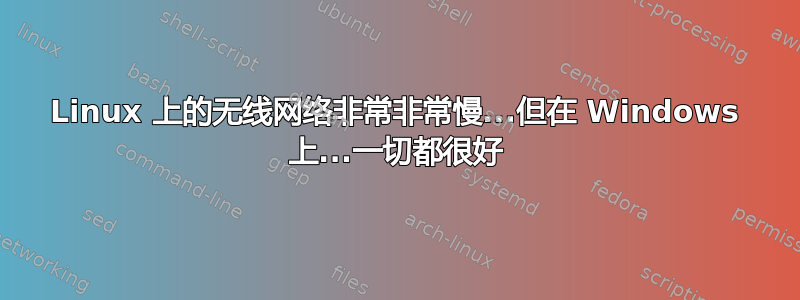
昨天,当我连接到邻居的 wifi 连接时,信号强度低于 50%,我无法浏览任何内容...甚至无法 ping 到网关。100% 数据包丢失,有时..我可以连接得非常好,我可以打开我的 Facebook 帐户 15 分钟,但 15 分钟后..连接非常慢。但不是 Windows,我可以上网,即使信号强度非常差,奇怪的是??..
root@Emely:~# lspci -knn
00:00.0 Host bridge [0600]: Intel Corporation Atom Processor D4xx/D5xx/N4xx/N5xx DMI Bridge [8086:a010]
Subsystem: Samsung Electronics Co Ltd Notebook N150P [144d:c072]
Kernel driver in use: agpgart-intel
00:02.0 VGA compatible controller [0300]: Intel Corporation Atom Processor D4xx/D5xx/N4xx/N5xx Integrated Graphics Controller [8086:a011]
Subsystem: Samsung Electronics Co Ltd Notebook N150P [144d:c072]
Kernel driver in use: i915
Kernel modules: i915
00:02.1 Display controller [0380]: Intel Corporation Atom Processor D4xx/D5xx/N4xx/N5xx Integrated Graphics Controller [8086:a012]
Subsystem: Samsung Electronics Co Ltd Notebook N150P [144d:c072]
00:1b.0 Audio device [0403]: Intel Corporation NM10/ICH7 Family High Definition Audio Controller [8086:27d8] (rev 02)
Subsystem: Samsung Electronics Co Ltd Notebook N150P [144d:c072]
Kernel driver in use: snd_hda_intel
Kernel modules: snd-hda-intel
00:1c.0 PCI bridge [0604]: Intel Corporation NM10/ICH7 Family PCI Express Port 1 [8086:27d0] (rev 02)
Kernel driver in use: pcieport
Kernel modules: shpchp
00:1c.1 PCI bridge [0604]: Intel Corporation NM10/ICH7 Family PCI Express Port 2 [8086:27d2] (rev 02)
Kernel driver in use: pcieport
Kernel modules: shpchp
00:1c.2 PCI bridge [0604]: Intel Corporation NM10/ICH7 Family PCI Express Port 3 [8086:27d4] (rev 02)
Kernel driver in use: pcieport
Kernel modules: shpchp
00:1c.3 PCI bridge [0604]: Intel Corporation NM10/ICH7 Family PCI Express Port 4 [8086:27d6] (rev 02)
Kernel driver in use: pcieport
Kernel modules: shpchp
00:1d.0 USB controller [0c03]: Intel Corporation NM10/ICH7 Family USB UHCI Controller #1 [8086:27c8] (rev 02)
Subsystem: Samsung Electronics Co Ltd Notebook N150P [144d:c072]
Kernel driver in use: uhci_hcd
00:1d.1 USB controller [0c03]: Intel Corporation NM10/ICH7 Family USB UHCI Controller #2 [8086:27c9] (rev 02)
Subsystem: Samsung Electronics Co Ltd Notebook N150P [144d:c072]
Kernel driver in use: uhci_hcd
00:1d.2 USB controller [0c03]: Intel Corporation NM10/ICH7 Family USB UHCI Controller #3 [8086:27ca] (rev 02)
Subsystem: Samsung Electronics Co Ltd Notebook N150P [144d:c072]
Kernel driver in use: uhci_hcd
00:1d.3 USB controller [0c03]: Intel Corporation NM10/ICH7 Family USB UHCI Controller #4 [8086:27cb] (rev 02)
Subsystem: Samsung Electronics Co Ltd Notebook N150P [144d:c072]
Kernel driver in use: uhci_hcd
00:1d.7 USB controller [0c03]: Intel Corporation NM10/ICH7 Family USB2 EHCI Controller [8086:27cc] (rev 02)
Subsystem: Samsung Electronics Co Ltd Notebook N150P [144d:c072]
Kernel driver in use: ehci-pci
00:1e.0 PCI bridge [0604]: Intel Corporation 82801 Mobile PCI Bridge [8086:2448] (rev e2)
00:1f.0 ISA bridge [0601]: Intel Corporation NM10 Family LPC Controller [8086:27bc] (rev 02)
Subsystem: Samsung Electronics Co Ltd Notebook N150P [144d:c072]
Kernel driver in use: lpc_ich
Kernel modules: lpc_ich
00:1f.2 SATA controller [0106]: Intel Corporation NM10/ICH7 Family SATA Controller [AHCI mode] [8086:27c1] (rev 02)
Subsystem: Samsung Electronics Co Ltd Notebook N150P [144d:c072]
Kernel driver in use: ahci
Kernel modules: ahci
00:1f.3 SMBus [0c05]: Intel Corporation NM10/ICH7 Family SMBus Controller [8086:27da] (rev 02)
Subsystem: Samsung Electronics Co Ltd Notebook N150P [144d:c072]
Kernel modules: i2c-i801
05:00.0 Network controller [0280]: Broadcom Corporation BCM4313 802.11bgn Wireless Network Adapter [14e4:4727] (rev 01)
Subsystem: Wistron NeWeb Corp. Device [185f:051a]
Kernel driver in use: bcma-pci-bridge
Kernel modules: bcma
09:00.0 Ethernet controller [0200]: Marvell Technology Group Ltd. 88E8040 PCI-E Fast Ethernet Controller [11ab:4354]
Subsystem: Samsung Electronics Co Ltd Notebook N150P [144d:c072]
Kernel driver in use: sky2
Kernel modules: sky2
root@Emely:~# ip addr show
1: lo: mtu 65536 qdisc noqueue state UNKNOWN
link/loopback 00:00:00:00:00:00 brd 00:00:00:00:00:00
inet 127.0.0.1/8 scope host lo
inet6 ::1/128 scope host
valid_lft forever preferred_lft forever
2: eth0: mtu 1500 qdisc pfifo_fast state DOWN qlen 1000
link/ether e8:11:32:2e:a6:fd brd ff:ff:ff:ff:ff:ff
3: wlan0: mtu 1500 qdisc mq state UP qlen 1000
link/ether 00:1b:b1:a9:ac:e0 brd ff:ff:ff:ff:ff:ff
inet 192.168.1.108/24 brd 192.168.1.255 scope global wlan0
inet6 fe80::21b:b1ff:fea9:ace0/64 scope link
valid_lft forever preferred_lft forever
root@Emely:~# ip link show
1: lo: mtu 65536 qdisc noqueue state UNKNOWN
link/loopback 00:00:00:00:00:00 brd 00:00:00:00:00:00
2: eth0: mtu 1500 qdisc pfifo_fast state DOWN qlen 1000
link/ether e8:11:32:2e:a6:fd brd ff:ff:ff:ff:ff:ff
3: wlan0: mtu 1500 qdisc mq state UP qlen 1000
link/ether 00:1b:b1:a9:ac:e0 brd ff:ff:ff:ff:ff:ff
root@Emely:~# rfkill list all
0: samsung-wlan: Wireless LAN
Soft blocked: no
Hard blocked: no
1: samsung-bluetooth: Bluetooth
Soft blocked: no
Hard blocked: no
2: hci0: Bluetooth
Soft blocked: no
Hard blocked: no
3: phy0: Wireless LAN
Soft blocked: no
Hard blocked: no
这是无线驱动程序问题吗?


