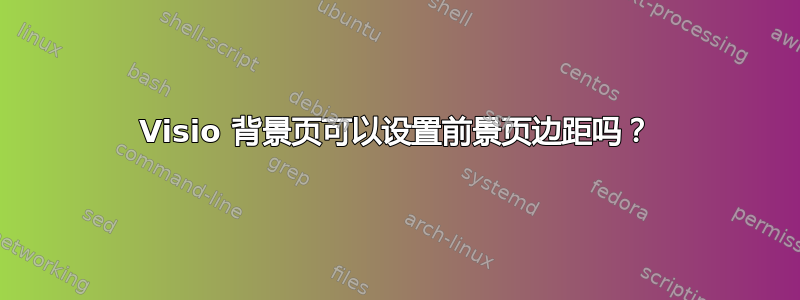
问题:有没有办法可以自动将 Visio 2007 中前景页的边距设置为相应背景页的边距?
情况:我的 Visio 2007 文档有一个纵向背景页和一个横向背景页。它们具有相同的边距,但旋转了 90 度,因此纵向页面的上边距是横向页面的右边距。
问题:如果我插入纵向前景页(使用纵向背景),然后插入横向前景页(使用横向背景),则横向页面具有纵向页面的未旋转边距。
如果需要的话,VBA 答案就很好。感谢您提供的任何想法!
答案1
好吧,我搜索了一下,没有找到任何自动化方法。如果你找到了自动化方法,请发帖!我使用以下宏,在自定义模板中,每个这,在创建新页面后对其进行修复。将1、0.625、0.4值更改为您喜欢的边距(以英寸为单位,至少在美国安装的 Visio 和 Windows 上)。
Public Sub MarginsPortrait()
Application.ShowChanges = False
With ActivePage.PageSheet
.Cells("PageTopMargin") = 1
.Cells("PageLeftMargin") = 1
.Cells("PageRightMargin") = 0.625
.Cells("PageBottomMargin") = 0.4
End With
Application.ShowChanges = True
End Sub
Public Sub MarginsLandscape()
Application.ShowChanges = False
With ActivePage.PageSheet
.Cells("PageRightMargin") = 1
.Cells("PageTopMargin") = 1
.Cells("PageBottomMargin") = 0.625
.Cells("PageLeftMargin") = 0.4
End With
Application.ShowChanges = True
End Sub


