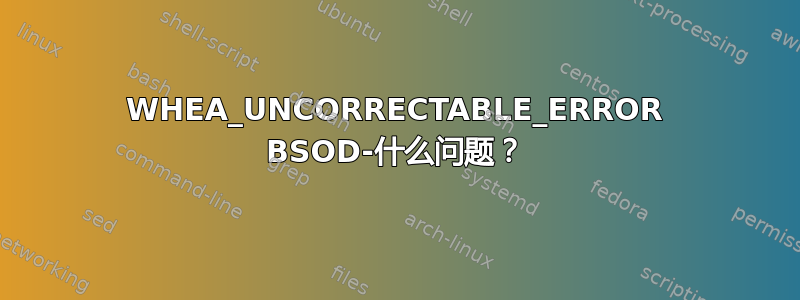
您好,我的 PC 出现了 WHEA_UNCORRECTABLE_ERROR 蓝屏问题。这是一台几个月前的 PC。我没有超频,也没有在 BIOS 中更改任何内容,但有时(这是我第三次)我会突然出现这个蓝屏。最后一次,我正在 twitch 上看一些直播,这时 PC 突然崩溃了。
我已将 Windows 更新中的所有内容以及所有其他驱动程序更新到最新状态。Open Hardware Monitor 中的一切似乎都正常。目前,截至崩溃后 10 分钟,CPU 温度为 38°C,风扇转速为 1400RPM
我正在使用 Windows 8.1 Pro 64b。以下是我的规格:
Intel i5-4570 CPU @ 3.20GHz、金士顿 HyperX 8GB DDR3 1600 XMP、GeForce GTX 660 带 340.52 驱动程序、Corsair VS450 电源、技嘉 GA-H87-HD3
你可以在这里看到 BSOD 转储: https://www.dropbox.com/s/88i1q2nnqnpzux1/082514-29656-01.dmp?dl=0
谁能告诉我出了什么问题?
答案1
您遇到 L2 缓存错误 ( GCACHEL2_ERR_ERR):
*******************************************************************************
* *
* Bugcheck Analysis *
* *
*******************************************************************************
WHEA_UNCORRECTABLE_ERROR (124)
A fatal hardware error has occurred. Parameter 1 identifies the type of error
source that reported the error. Parameter 2 holds the address of the
WHEA_ERROR_RECORD structure that describes the error conditon.
Arguments:
Arg1: 0000000000000000, Machine Check Exception
Arg2: ffffe001c0287028, Address of the WHEA_ERROR_RECORD structure.
Arg3: 00000000be000000, High order 32-bits of the MCi_STATUS value.
Arg4: 000000000100110a, Low order 32-bits of the MCi_STATUS value.
Debugging Details:
------------------
BUGCHECK_STR: 0x124_GenuineIntel
CUSTOMER_CRASH_COUNT: 1
DEFAULT_BUCKET_ID: WIN8_DRIVER_FAULT
PROCESS_NAME: chrome.exe
STACK_TEXT:
nt!KeBugCheckEx
hal!HalBugCheckSystem
nt!WheaReportHwError
hal!HalpMcaReportError
hal!HalpMceHandlerCore
hal!HalpMceHandler
hal!HalpMceHandlerWithRendezvous
hal!HalHandleMcheck
nt!KxMcheckAbort
nt!KiMcheckAbort
0x0
FAILURE_BUCKET_ID: 0x124_GenuineIntel_PROCESSOR_CACHE
===============================================================================
Common Platform Error Record @ ffffe001c0287028
-------------------------------------------------------------------------------
Record Id : 01cfba1500bc1a0e
Severity : Fatal (1)
Length : 928
Creator : Microsoft
Notify Type : Machine Check Exception
Timestamp : 8/25/2014 0:47:19 (UTC)
Flags : 0x00000000
===============================================================================
Section 0 : Processor Generic
-------------------------------------------------------------------------------
Descriptor @ ffffe001c02870a8
Section @ ffffe001c0287180
Offset : 344
Length : 192
Flags : 0x00000001 Primary
Severity : Fatal
Proc. Type : x86/x64
Instr. Set : x64
Error Type : Cache error
Operation : Generic
Flags : 0x00
Level : 2
CPU Version : 0x00000000000306c3
Processor ID : 0x0000000000000004
===============================================================================
Section 1 : x86/x64 Processor Specific
-------------------------------------------------------------------------------
Descriptor @ ffffe001c02870f0
Section @ ffffe001c0287240
Offset : 536
Length : 128
Flags : 0x00000000
Severity : Fatal
Local APIC Id : 0x0000000000000004
CPU Id : c3 06 03 00 00 08 10 04 - ff fb fa 7f ff fb eb bf
00 00 00 00 00 00 00 00 - 00 00 00 00 00 00 00 00
00 00 00 00 00 00 00 00 - 00 00 00 00 00 00 00 00
Proc. Info 0 @ ffffe001c0287240
===============================================================================
Section 2 : x86/x64 MCA
-------------------------------------------------------------------------------
Descriptor @ ffffe001c0287138
Section @ ffffe001c02872c0
Offset : 664
Length : 264
Flags : 0x00000000
Severity : Fatal
Error : GCACHEL2_ERR_ERR (Proc 2 Bank 5)
Status : 0xbe0000000100110a
Address : 0x0000000010d0a400
Misc. : 0x0000015086000086
2: kd> !sysinfo cpuinfo
[CPU Information]
~MHz = REG_DWORD 3193
Component Information = REG_BINARY 0,0,0,0,0,0,0,0,0,0,0,0,0,0,0,0
Configuration Data = REG_FULL_RESOURCE_DESCRIPTOR ff,ff,ff,ff,ff,ff,ff,ff,0,0,0,0,0,0,0,0
Identifier = REG_SZ Intel64 Family 6 Model 60 Stepping 3
ProcessorNameString = REG_SZ Intel(R) Core(TM) i5-4570 CPU @ 3.20GHz
Update Status = REG_DWORD 6
VendorIdentifier = REG_SZ GenuineIntel
MSR8B = REG_QWORD 900000000
2: kd> !sysinfo cpuspeed
CPUID: "Intel(R) Core(TM) i5-4570 CPU @ 3.20GHz"
MaxSpeed: 3200
CurrentSpeed: 3193
2: kd> !sysinfo machineid
Machine ID Information [From Smbios 2.7, DMIVersion 39, Size=3050]
BiosMajorRelease = 4
BiosMinorRelease = 6
BiosVendor = American Megatrends Inc.
BiosVersion = F3
BiosReleaseDate = 05/09/2013
SystemManufacturer = Gigabyte Technology Co., Ltd.
SystemProductName = H87-HD3
SystemFamily = To be filled by O.E.M.
SystemVersion = To be filled by O.E.M.
SystemSKU = To be filled by O.E.M.
BaseBoardManufacturer = Gigabyte Technology Co., Ltd.
BaseBoardProduct = H87-HD3
BaseBoardVersion = x.x
BIOS/UEFI 有点旧了。i5 4xxx 仅从版本 F8 开始受支持:
支持全新第四代英特尔酷睿处理器
尝试更新 BIOS/UEFI 并查看是否可以解决问题。


