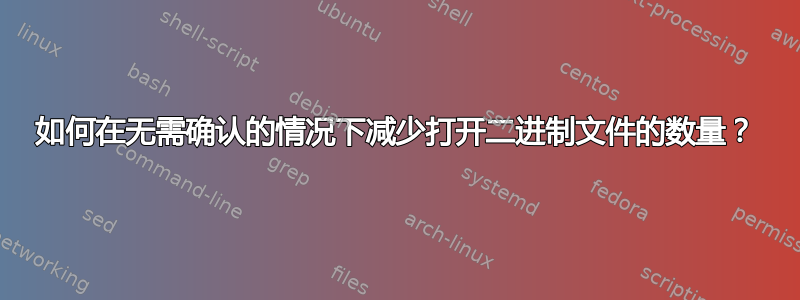
我有几个日志文件包含一些不可显示的字符(由于请求上的二进制签名)。
每次我用 less 打开它们时,我都会被问到:
$ less /var/log/file.log
"/var/log/file.log" may be a binary file. See it anyway?
如何使用命令行选项或配置来跳过这一步?
答案1
使用-f选项:
-f or --force
Forces non-regular files to be opened. (A non-regular file is a directory or
a device special file.) Also suppresses the warning message when a binary
file is opened. By default, less will refuse to open non-regular files.
Note that some operating systems will not allow directories to be read, even
if -f is set.
您可以将此选项添加到LESS.bashrc 中的环境变量中,以便less默认运行-f。
export LESS='-f'


