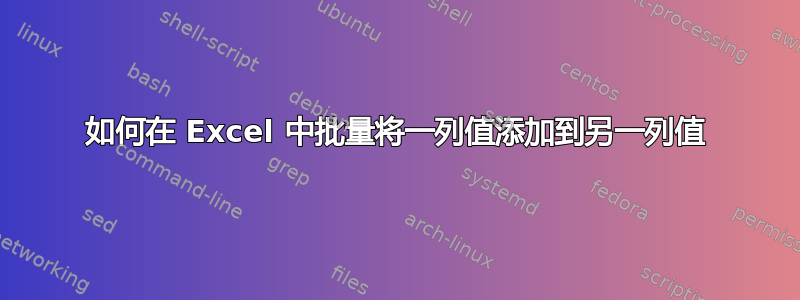
我们有库存和价格列,我们想将库存编号添加到价格列
例如。
库存(列) 5
价格(列) 100
我们希望它如下所示
价格(栏)5-100
因此价格的最终值应为 5-100
答案1
要获得总额,请单击价格单元格,然后:
Callout 1 On the Home tab, click the Sum button in the Editing group.
Callout 2 A color marquee surrounds the cells in the formula, and the formula appears in price cell.
Callout 3 Press ENTER to display the result in price cell .
Callout 4 Click in price cell to display the formula in the formula bar.
Callout 5 Write there =SUM(Stock cell number,-(Price cell number))


