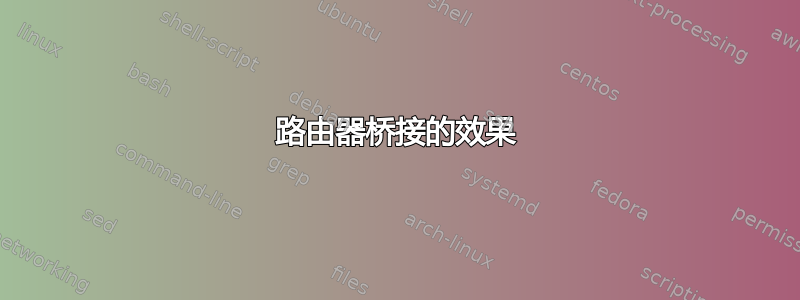
我有一个 Comcast 调制解调器,其中有一个嵌入式 WiFi 路由器。我不想使用他们的 WiFi 路由器,而是让他们“桥接”该设备。下游,我有一个 Netgear 路由器,我正在使用端口转发将流量引导到 192.168.0.200 上的 Linux 服务器以进行 SFTP 和 HTTP(是的,我知道我不应该通过 Comcast 运行公共网络服务器,但是,它仅用于开发目的,并且受密码保护,因此没有人会访问它)。
一切都运行良好,直到断电导致我失去互联网。
我联系了 Comcast,与我交谈的人无法让路由器以桥接方式工作,最终将路由器重置为出厂默认设置,并且没有启用桥接。这使我的 LAN 上的客户端恢复了 Internet,但我无法远程访问服务器。
我可以使用 IP 192.168.0.200 直接从 LAN 上的另一个客户端(浏览器和 FTP 客户端)访问它,所以我知道它不是 iptables。
我可以使用 myDomain.com ping 我的服务器,所以我知道我的域名指向我的服务器。请参阅 nmap 和 nping 的以下输出。请注意,我不是转发端口 81,但它看起来与端口 80 相同,这让我感到惊讶和困惑(这不是我的问题,但我想知道为什么)。
我唯一的想法是它与不再桥接有关,但是,我不太明白路由器桥接的含义,而康卡斯特也没有太大帮助。
请提供任何建议。
[root@devserver ~]# nmap -p 80 myDomain.com
Starting Nmap 5.51 ( http://nmap.org ) at 2014-09-22 07:51 PDT
Nmap scan report for myDomain.com (12.345.103.53)
Host is up (0.0096s latency).
rDNS record for 12.345.103.53: c-98-232-103-53.hsd1.wa.comcast.net
PORT STATE SERVICE
80/tcp filtered http
Nmap done: 1 IP address (1 host up) scanned in 0.35 seconds
[root@devserver ~]# nmap -p 81 myDomain.com
Starting Nmap 5.51 ( http://nmap.org ) at 2014-09-22 07:51 PDT
Nmap scan report for myDomain.com (12.345.103.53)
Host is up (0.0092s latency).
rDNS record for 12.345.103.53: c-98-232-103-53.hsd1.wa.comcast.net
PORT STATE SERVICE
81/tcp filtered hosts2-ns
Nmap done: 1 IP address (1 host up) scanned in 0.35 seconds
[root@devserver ~]# nping -p 80 myDomain.com
Starting Nping 0.5.51 ( http://nmap.org/nping ) at 2014-09-22 07:51 PDT
SENT (0.0529s) ICMP 192.168.0.200 > 12.345.103.53 Echo request (type=8/code=0) ttl=64 id=27296 iplen=28
RCVD (0.0544s) ICMP 12.345.103.53 > 192.168.0.200 Echo reply (type=0/code=0) ttl=63 id=1439 iplen=28
SENT (1.0530s) ICMP 192.168.0.200 > 12.345.103.53 Echo request (type=8/code=0) ttl=64 id=27296 iplen=28
RCVD (1.0545s) ICMP 12.345.103.53 > 192.168.0.200 Echo reply (type=0/code=0) ttl=63 id=1440 iplen=28
SENT (2.0546s) ICMP 192.168.0.200 > 12.345.103.53 Echo request (type=8/code=0) ttl=64 id=27296 iplen=28
RCVD (2.0555s) ICMP 12.345.103.53 > 192.168.0.200 Echo reply (type=0/code=0) ttl=63 id=1441 iplen=28
SENT (3.0566s) ICMP 192.168.0.200 > 12.345.103.53 Echo request (type=8/code=0) ttl=64 id=27296 iplen=28
RCVD (3.0575s) ICMP 12.345.103.53 > 192.168.0.200 Echo reply (type=0/code=0) ttl=63 id=1442 iplen=28
SENT (4.0586s) ICMP 192.168.0.200 > 12.345.103.53 Echo request (type=8/code=0) ttl=64 id=27296 iplen=28
RCVD (4.0621s) ICMP 12.345.103.53 > 192.168.0.200 Echo reply (type=0/code=0) ttl=63 id=1443 iplen=28
Max rtt: 3.466ms | Min rtt: 0.883ms | Avg rtt: 1.627ms
Raw packets sent: 5 (140B) | Rcvd: 5 (140B) | Lost: 0 (0.00%)
Tx time: 4.00576s | Tx bytes/s: 34.95 | Tx pkts/s: 1.25
Rx time: 5.00725s | Rx bytes/s: 27.96 | Rx pkts/s: 1.00
Nping done: 1 IP address pinged in 5.08 seconds
[root@devserver ~]# nping -p 81 myDomain.com
Starting Nping 0.5.51 ( http://nmap.org/nping ) at 2014-09-22 07:52 PDT
SENT (0.0465s) ICMP 192.168.0.200 > 12.345.103.53 Echo request (type=8/code=0) ttl=64 id=43653 iplen=28
RCVD (0.0476s) ICMP 12.345.103.53 > 192.168.0.200 Echo reply (type=0/code=0) ttl=63 id=1444 iplen=28
SENT (1.0466s) ICMP 192.168.0.200 > 12.345.103.53 Echo request (type=8/code=0) ttl=64 id=43653 iplen=28
RCVD (1.0477s) ICMP 12.345.103.53 > 192.168.0.200 Echo reply (type=0/code=0) ttl=63 id=1445 iplen=28
SENT (2.0477s) ICMP 192.168.0.200 > 12.345.103.53 Echo request (type=8/code=0) ttl=64 id=43653 iplen=28
RCVD (2.0535s) ICMP 12.345.103.53 > 192.168.0.200 Echo reply (type=0/code=0) ttl=63 id=1446 iplen=28
SENT (3.0495s) ICMP 192.168.0.200 > 12.345.103.53 Echo request (type=8/code=0) ttl=64 id=43653 iplen=28
RCVD (3.0507s) ICMP 12.345.103.53 > 192.168.0.200 Echo reply (type=0/code=0) ttl=63 id=1447 iplen=28
SENT (4.0498s) ICMP 192.168.0.200 > 12.345.103.53 Echo request (type=8/code=0) ttl=64 id=43653 iplen=28
RCVD (4.0509s) ICMP 12.345.103.53 > 192.168.0.200 Echo reply (type=0/code=0) ttl=63 id=1448 iplen=28
Max rtt: 5.736ms | Min rtt: 1.006ms | Avg rtt: 1.984ms
Raw packets sent: 5 (140B) | Rcvd: 5 (140B) | Lost: 0 (0.00%)
Tx time: 4.00343s | Tx bytes/s: 34.97 | Tx pkts/s: 1.25
Rx time: 5.00449s | Rx bytes/s: 27.97 | Rx pkts/s: 1.00
Nping done: 1 IP address pinged in 5.07 seconds
[root@devserver ~]#
答案1
希望我理解正确。
您的网络拓扑如下所示:
Comcast 路由器/调制解调器 > Netgear 路由器(端口转发) > 内部 LAN
因此,桥接模式下的 Comcast 路由器基本上禁用了 NAT,即将您的外部 IP 12.345.103.53 转换为您的内部 IP 范围 192.168.0.x。您现在看到的是 Comcast 正在进行转换,这意味着 Netgear 路由器上的端口转发无法履行其职责,因为它被提供给内部 IP 范围 192.168.0.x,而不是将外部 IP 传递给它。
根据康卡斯特设备的品牌和型号,将取决于您如何启用“桥接”模式,以及它是否是真正的桥接模式或类似功能的另一个版本(称为透明模式)。
您能登录路由器的 Web 界面吗?它是否有关于品牌和型号的更多详细信息,以便我指导您重新进行配置?


