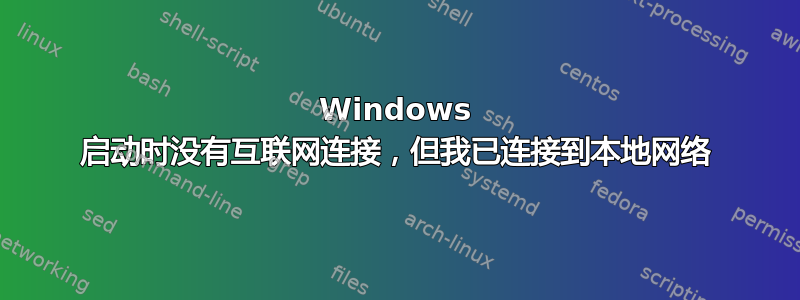
每次启动 Windows 时,我都可以连接到路由器和本地网络,无线网络图标上没有任何警告标志。为了能够连接到互联网,我必须在控制面板中禁用并重新启用无线网卡。有人知道为什么会发生这种情况吗?或者有人知道我如何在每次启动时批量自动禁用/重新启用网卡过程吗?
我在用着:
Windows 7 64 位 ZyXEL 双频无线 AC600 USB 适配器 Eset Smart Security 6
答案1
我设法用这个简单的脚本解决了这个问题
@echo off
netsh interface set interface name="Hetyer 5Ghz" admin=disabled
netsh interface set interface name="Hetyer 5Ghz" admin=enabled


