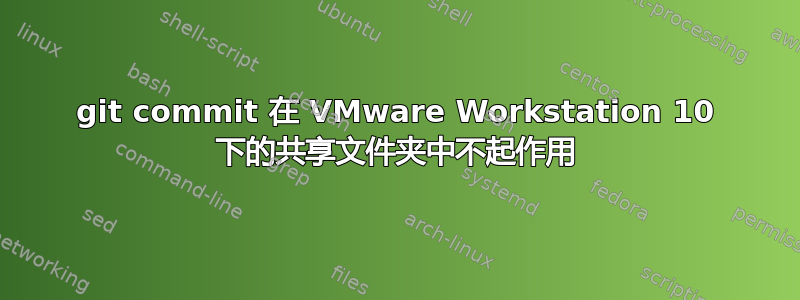
我在 VMware Workstation 10 中的 MacOSX 10.9 下使用 Ruby on Rails 工作。我将我的 RoR 项目文件夹从桌面移到了我的 VMware 共享文件夹中。原因是我的匈牙利键盘上某些字符的位置不正确(Macintosh 匈牙利键盘不同)。所以我想在主机上编码,但我需要 Mac,因为它有很棒的终端(在 Windows 下使用 Git Bash 很糟糕)和 Xcode(这就是为什么不使用 Linux)。
我想推送到 github,但是提交时出现以下错误:
Lanti-Mac:pinteresting lanti$ git commit -am "Repo moved to shared folder"
error: insufficient permission for adding an object to repository database .git/objects
error: .gitignore: failed to insert into database
error: unable to index file .gitignore
fatal: updating files failed
Lanti-Mac:pinteresting lanti$
我认为存在一些权限问题,或者 NTFS 文件系统导致我的 Windows 出现此问题。
我们能修复这个问题吗?
更新:
.git文件夹的权限:
drwx------ 1 root wheel 4096 Sep 25 21:24 .git
在.git内部:
Lanti-Mac:.git lanti$ ls -al
total 84
drwx------ 1 root wheel 4096 Sep 25 21:24 .
drwx------ 1 root wheel 4096 Sep 25 20:55 ..
-rwx------@ 1 root wheel 6148 Sep 25 19:57 .DS_Store
-rwx------ 1 root wheel 4096 Sep 25 19:59 ._.DS_Store
-rwx------ 1 root wheel 25 Sep 25 18:59 COMMIT_EDITMSG
-rwx------ 1 root wheel 23 Sep 24 14:48 HEAD
drwx------ 1 root wheel 0 Sep 24 14:48 branches
-rwx------ 1 root wheel 311 Sep 25 20:55 config
-rwx------ 1 root wheel 73 Sep 24 14:48 description
drwx------ 1 root wheel 0 Sep 24 14:48 hooks
-rwx------ 1 root wheel 6966 Sep 25 21:10 index
drwx------ 1 root wheel 0 Sep 24 14:48 info
drwx------ 1 root wheel 0 Sep 24 15:06 logs
drwx------ 1 root wheel 12288 Sep 25 20:56 objects
drwx------ 1 root wheel 0 Sep 24 16:09 refs
我无法使用 $ sudo chmod 777 更改任何内容。
“获取信息”->共享和权限”显示:“您有自定义访问权限”。
在我看来,VMware 任务无法完全访问主机托管的共享文件夹...这很糟糕,因为我无法在任务中快速编码... :(
“$ id lanti”报告此情况:
Lanti-Mac:pinteresting lanti$ id lanti
uid=501(lanti) gid=20(staff) groups=20(staff),401(com.apple.sharepoint.group.1),12(everyone),61(localaccounts),79(_appserverusr),80(admin),81(_appserveradm),98(_lpadmin),33(_appstore),100(_lpoperator),204(_developer),398(com.apple.access_screensharing),399(com.apple.access_ssh)
另一个选择是在 OSX 中安装自定义键盘布局。
更新-解决方案:
我使用 Ukelele 创建了自定义键盘布局:
http://scripts.sil.org/cms/scripts/page.php?site_id=nrsi&id=ukelele


