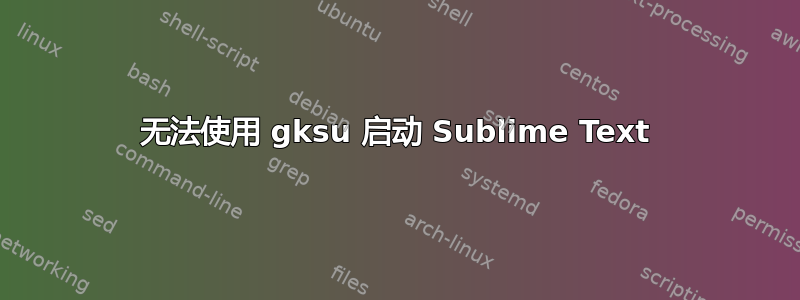
Sublime Text 3是我的主要文本编辑器。我以普通用户身份运行它,但有时我需要以 root 身份启动它来编辑一些系统文件。我习惯edit as root在旧系统的上下文菜单中使用它。
在我的旧 Linux Mint 13 Maya 中,我使用了“gksu subl”。在我的新 Linux Mint 17 Qiana 中,这不起作用。以下是发生的情况:
当我执行时,gksu subl系统会通过图形对话框提示我输入密码。我输入密码后,系统接受该密码,但什么也没发生。命令返回。没有错误消息,没有其他失败迹象,但Sublime Text无法启动。
请注意,我确信它gksu存在并且正常工作,因为gksu gedit它按预期工作 - 它要求输入密码,然后gedit以 root 权限启动。
另外,如果我以 root 权限打开我的文件管理器 (Nemo) 并浏览到文本文件并双击它 - 该文件将以Sublime Textroot 权限打开。所以我确信 root 可以运行Sublime Text。
另外,如果我尝试sudo subl,它会起作用,但出于显而易见的原因,我不想将其用作解决方案。
该问题似乎只出现在Sublime Text使用gksuMint 17启动时
关于为什么Sublime Text无法启动gksu以及如何修复它,您有什么想法吗?
请不要建议诸如“使用不同的文本编辑器”和“启动文件管理器,gksu然后打开文本文件进行编辑”之类的解决方法,我正在寻找此特定问题的解决方案
答案1
终于找到了解决方案。由于某种原因(可能是 bug),当使用 gksu 启动时,Sublime Text 会在启动后立即退出并显示成功代码。为了防止这种情况发生,我在启动时使用了-w传递给的参数subl
smc@smc-comp ~ $ subl --help Sublime Text build 3065
Usage: sublime_text [arguments] [files] edit the given files
or: sublime_text [arguments] [directories] open the given directories
Arguments:
--project <project>: Load the given project
--command <command>: Run the given command
-n or --new-window: Open a new window
-a or --add: Add folders to the current window
-w or --wait: Wait for the files to be closed before returning
-b or --background: Don't activate the application
-h or --help: Show help (this message) and exit
-v or --version: Show version and exit
Filenames may be given a :line or :line:column suffix to open at a specific location.
因此命令如下所示:
gksu "subl -w %F"
也许这会节省其他人查看同一问题的时间


