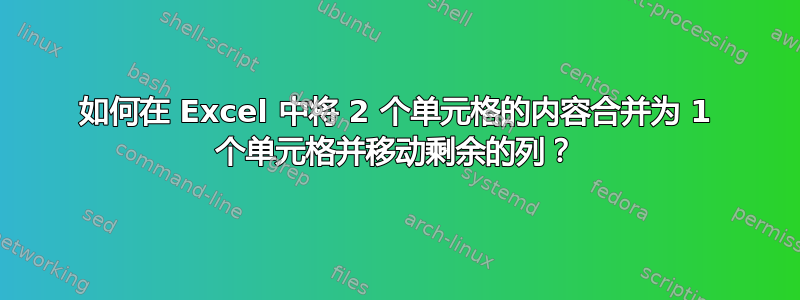
我试图将 Excel 中同一行的单元格合并为 1 个单元格,然后将剩余的单元格向左移动。
例子:
内容 | 示例 | 更多 | 更多2
所以我想合并“内容”和“示例”,并将“更多”和“更多2”单元格向左移动,结果将是。
内容样本 | 更多 | 更多2
我找到了一个合并两列的代码,但它将两列合并为一列,但仍然占用了第二列。所以我必须“取消合并”并删除第二列,并将“更多”和“更多2”向左移动。
这是我的代码:
Sub MergeOneCell()
'Updateby20140128
Dim Rng As Range
Dim WorkRng As Range
Dim Sigh As String
On Error Resume Next
xTitleId = "KutoolsforExcel"
Set WorkRng = Application.Selection
Set WorkRng = Application.InputBox("Range", xTitleId, WorkRng.Address, Type:=8)
Sigh = Application.InputBox("Symbol merge", xTitleId, ",", Type:=2)
xOut = ""
Application.DisplayAlerts = False
For Each Rng In WorkRng
xOut = xOut & Rng.Value & Sigh
Next
With WorkRng
.Merge
.Value = VBA.Left(xOut, VBA.Len(xOut) - 1)
End With
Application.DisplayAlerts = True
End Sub
任何帮助都将不胜感激。我有大量数据需要处理,如果能做到这一点,我将节省大量时间。只是到目前为止我还没有找到任何解决方案。
答案1
这将接受输入并执行操作
Sub test()
Dim str As String
str = Application.InputBox("symbol", "type it", Type:=2)
Dim rng As Range
Set rng = Application.InputBox("Use mouse", "Selection", Type:=8)
For Each c In rng
c.Value = c.Value & str & c.Offset(, 1).Value
Next
rng.Offset(, 1).EntireColumn.Delete
End Sub
或者使用类似的公式=CONCATENATE(A1,"&",B1),然后手动删除列。
答案2
我不想删除右侧的所有列,因为那里可能有其他行的值。这不像上面那样简洁,但对我来说很管用……
Sub Concat_Shift_Left()
'
' Concat_Shift_Left Macro
'
' Keyboard Shortcut: Ctrl+Shift+C
'
' This macro will concatenate all cells in a selected range to the first cell,
' separating each cell's value by an input character, and will delete the remaining
' cells on only the first row, by shifting the remaining cells to the left.
' Best to be careful to only select cells on one row, unless you want all other rows loaded in too
Dim i As Integer, left_cell_addr As String, left_cell_val As String
Dim str As String
str = Application.InputBox("separator char", "type it", Type:=2) ' or = " "
Dim rng As Range
Set rng = Selection 'Application.InputBox("Use mouse", "Selection", Type:=8)
left_cell_addr = rng.Cells(1, 1).Address
left_cell_val = " " ' setup a flag for the start of the string
For Each c In rng
If left_cell_val = " " Then
left_cell_val = c.Value ' don't load the first char with the plug char
Else
left_cell_val = left_cell_val & str & c.Value
End If
i = i + 1
Next
Range(left_cell_addr).Value = Trim(left_cell_val)
Range(Range(left_cell_addr).Offset(0, 1).Address, Range(left_cell_addr).Offset(0,
Application.WorksheetFunction.Min(rng.Columns.Count - 1, i - 1)).Address).Select
Selection.Delete shift:=xlToLeft
End Sub


