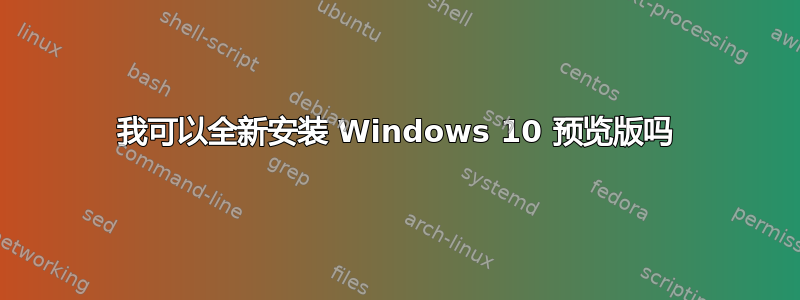
我目前在笔记本电脑上运行 Linux Mint,我想试用 Windows 10 预览版。我看到以下消息preview.windows.com
Windows 技术预览版不可用 感谢您有兴趣更新至 Windows 技术预览版。遗憾的是,您无法在操作系统上安装该预览版。
我想知道是否可以全新安装 Windows 10 预览版和 Linux 以试用一下。
答案1
我刚刚使用刻录了 iso 的光盘安装了 Windows Technical Preview(Windows 10)。当屏幕上显示 4 个启动选项(Ubuntu、Windows 7、Windows 8.1 和 Windows Technical)时,我的答案是肯定的
答案2
您可以通过众多共享直接下载站点的网站之一下载 ISO。安装 Windows 10。然后使用 Linux mint live cd 恢复 grub。这允许您双重启动。
答案3
http://www.microsoft.com/en-us/evalcenter/evaluate-windows-technical-preview-for-enterprise#evaluation_3941 请登录下载 Windows 10 企业技术预览版。如果您之前未注册,系统会要求您注册。下一版 Windows 专为您的生活和工作方式而设计,可防范网络风险和威胁,并可实现持续创新。
需要更多信息?查看 Windows 10 企业技术预览版中的新增功能。
语言
英语(美国)、英语(英国)、中文(简体)、葡萄牙语(巴西)
版本
Windows 10 企业技术预览版 64 位 ISO
Windows 10 企业技术预览版 32 位 ISO
注意:这是早期预览版。继续下载前请仔细阅读以下信息。
Review Windows 10 Technical Preview for Enterprise system requirements
Register, then download and install full-featured software. Trial expires April 15, 2015
Receive email with resources to guide you through your preview
安装指南
Plan ahead. Back up your files and settings before installing this preview.
While Windows 10 Technical Preview for Enterprise is only available in English, Chinese, and Brazilian Portuguese, the English version can be installed in all markets where Windows is available.
Upon installation, Windows will prompt you to activate. A product key is not required for this software.
In order to use Windows 10 Technical Preview for Enterprise, you must sign in to your PC with a Microsoft account. The option to create a local account will be made available at the time of the final release.
如果您决定使用提供的 ISO 文件之一安装 Windows 10 企业技术预览版,则无法将其卸载。此外,安装 Windows 10 企业技术预览版后,您将无法使用 PC 上的恢复分区返回到预览版 Windows。您需要全新安装以前的操作系统,并且需要重新安装所有程序和数据。
产品密钥
安装后,Windows 将提示您激活。此软件不需要产品密钥。对于恢复方案,可以使用以下密钥:PBHCJ-Q2NYD-2PX34-T2TD6-233PK
须知事项
Windows 10 企业技术预览版是预发布软件,在正式发布之前可能会进行重大修改。它专为希望代表其组织试用下一版 Windows 的 IT 专业人士而设计。Microsoft 对此处提供的信息不作任何明示或暗示的保证。某些产品特性和功能可能需要额外的硬件或软件。如果您不是 IT 专业人士或不是专业管理公司 PC 或设备的人员,我们不建议您安装此预览版。我们也不建议您在主要家用或商用 PC 上安装此预览版。
Windows 10 企业技术预览版应与 Windows 8.1 兼容的设备和程序兼容。在某些情况下,设备或程序可能无法运行或需要更新,或者您可能需要卸载某些程序,然后在安装预览版后重新安装它们。
Windows RT 设备不支持 Windows 10 企业技术预览版。
对于 Windows 10 企业技术预览版的 64 位安装,少数旧电脑将无法安装预览版,因为它们不支持 CMPXCHG16b、PrefetchW 和 LAHF/SAHF。
要使用触摸,您需要支持多点触控的平板电脑或显示器。
要访问 Windows 应用商店并下载和运行应用程序,您需要有效的互联网连接、至少 1024 x 768 的屏幕分辨率以及 Microsoft 帐户。
下载 Windows 10 企业技术预览版可能需要几个小时。具体时间取决于您的提供商、带宽和流量(可能收取 ISP 费用)。如有技术问题,请访问 Windows 10 企业技术预览版论坛。


