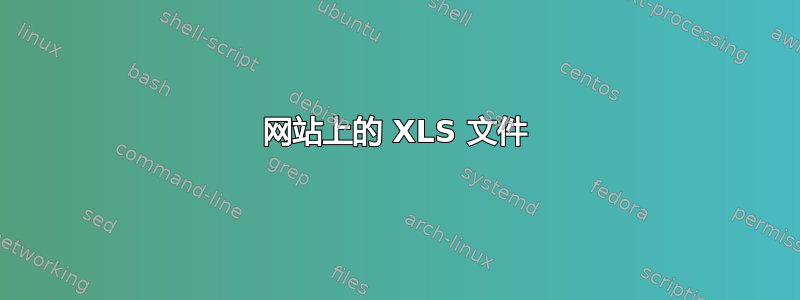
我有一个 XLS 文件,例如 www.mysite.com/test1.xls。单击链接时,它总是在 Internet Explorer 中打开电子表格,其中 Excel 嵌入在浏览器中,并且功能较少。例如,文档中的窗格和自动筛选不起作用。
我可以强制所有用户直接以完整 Excel 格式打开它吗,无论他们使用什么浏览器?也许我可以在链接上添加一些额外的标签?
顺便说一句,Word 文档的行为方式相同,但问题主要出在 Excel 上。
答案1
您需要创建一个下载链接
<a href="www.mysite.com/test1.xls" target="_blank">FILE</a>
当你target="_blank"告诉浏览器打开一个新窗口时应该 提示用户做出决定下载或打开文件。
_blank Opens the linked document in a new window or tab
_self Opens the linked document in the same frame as it was clicked (this is default)
_parent Opens the linked document in the parent frame
_top Opens the linked document in the full body of the window
framename Opens the linked document in a named frame
答案2
如果您的 Web 服务器是 apache,您需要做的就是在 .htaccess 配置中添加以下几行:
AddType application/octet-stream .xls
AddType application/octet-stream .doc
AddType application/octet-stream .xlsx
AddType application/octet-stream .docx
如果你的 Web 服务器是 ISS,则在你的 web.config 上
<configuration>
<system.webServer>
<staticContent>
<mimeMap fileExtension=".xls" mimeType="application/octet-stream" />
<mimeMap fileExtension=".xlxs" mimeType="application/octet-stream" />
<mimeMap fileExtension=".doc" mimeType="application/octet-stream" />
<mimeMap fileExtension=".docx" mimeType="application/octet-stream" />
</staticContent>
</system.webServer>
</configuration>


