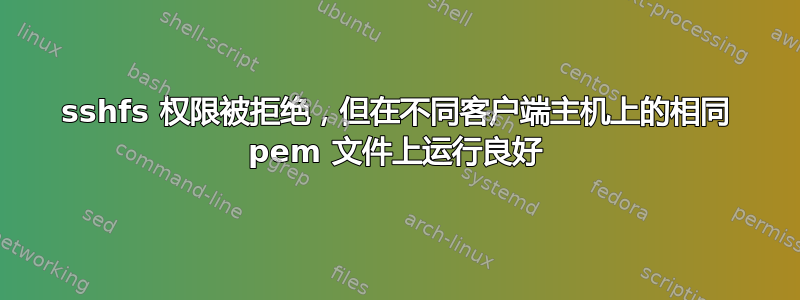
我已经看了很多 SO/SE 答案。我觉得我的解决方案很接近,但显然还不太正确。
[ga@sam ~]$ sshfs -o IdentityFile="my.pem" [email protected]:/mnt/fastssd z820fastssd
fuse: failed to exec fusermount: Permission denied
不过,使用相同的客户端主机,SSH 工作得很好,这证明我的 pem 文件是好的:
[ga@sam ~]$ ssh -X -o ConnectTimeout=604800 -i "my.pem" [email protected]
Welcome to Ubuntu 16.04.5 LTS (GNU/Linux 4.4.0-139-generic x86_64)
Last login: Mon Nov 26 13:26:50 2018 from 192.168.1.102
ga@ga-HP-Z820:~$ logout
Connection to 192.168.1.111 closed.
我在新客户端主机上的客户端操作系统是 Scientific LInux,类似于 redhat:
[ga@sam ~]$ uname -a
Linux sam 2.6.32-696.20.1.el6.x86_64 #1 SMP Thu Jan 25 08:47:49 CST 2018 x86_64 x86_64 x86_64 GNU/Linux
服务器是ubuntu。旧的客户端操作系统是ubuntu,但硬件陈旧且故障,所以我不得不放弃它。再次强调,新的客户端操作系统是 Scientific Linux。我个人拥有并管理所有 3 个主机。
我已经在客户端上为此挂载点创建了一个目录:
[ga@sam ~]$ cd z820fastssd/
[ga@sam z820fastssd]$ ls
[ga@sam z820fastssd]$
显然,在我将自己添加到 sudoers 文件中,或者将自己添加到管理组之前,我的主机不会让我编辑 fusion.conf 文件。当然,我已经在管理员组中了,因为我安装了 Linux,而且它是我的个人计算机。
看到一些建议将内容放入fuse.conf 文件中。还没有 fusion.conf 文件。
[ga@sam ~]$ cat /etc/fuse.conf
cat: /etc/fuse.conf: No such file or directory
[ga@sam ~]$ sudo gedit /etc/fuse.conf
[sudo] password for ga:
ga is not in the sudoers file. This incident will be reported.
[1]+ Stopped sudo gedit /etc/fuse.conf
[ga@sam ~]$ su
Password:
[root@sam ga]# gedit /etc/sudoers
[ga@sam z820fastssd]$ cd /etc/sudoers.d
bash: cd: /etc/sudoers.d: Permission denied
[ga@sam z820fastssd]$ sudo cd /etc/sudoers.d
[sudo] password for ga:
ga is not in the sudoers file. This incident will be reported.
[ga@sam z820fastssd]$ su
Password:
[root@sam z820fastssd]# cd /etc/sudoers.d
[root@sam sudoers.d]# ls
[root@sam sudoers.d]#
sudoers.d 目录中没有 sudoers 文件。所以我在 root 中将 ga 放入 sudosers 文件中:
suders.d# Echo “ga” > sudoers
仍然无法 sshfs:
[ga@sam ~]$ sshfs -o IdentityFile="my.pem" [email protected]:/mnt/fastssd z820fastssd
fuse: failed to exec fusermount: Permission denied
当我在我的另一个客户端主机(即 ubuntu)上运行它时,使用相同的 pem 文件和相同的 sshfs 命令时,sshfs 工作得很好。我应该怎么做才能让 ssfhs 作为客户端(即科学 Linux)正常工作?
谢谢阅读。让我知道您还需要查看什么。
更新:sftp 到远程主机是好的。有人可以提出解决方案吗?可能是什么导致了错误?哪个主机、远程主机或客户端主机拒绝了该尝试,我该如何确定?


