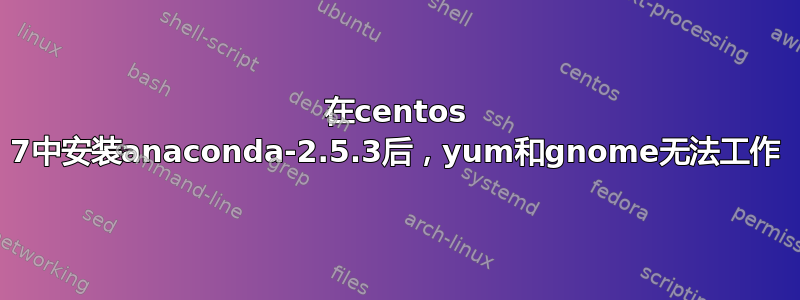
通常我从 shell 命令进行安装,如下所示。
sh Anaconda2-5.3.0-Linux-x86_64.sh
安装后我意识到 python 包的一些依赖项yum丢失了。因此正常命令yum不起作用..并将错误显示为
Python 2.7.15 |Anaconda, Inc.| (default, May 1 2018, 23:32:55)
[GCC 7.2.0] on linux2
Type "help", "copyright", "credits" or "license" for more information.
>>> exit()
[bhanuchander@master dailymail]$ yum
There was a problem importing one of the Python modules
required to run yum. The error leading to this problem was:
No module named yum
Please install a package which provides this module, or
verify that the module is installed correctly.
It's possible that the above module doesn't match the
current version of Python, which is:
2.7.15 |Anaconda, Inc.| (default, May 1 2018, 23:32:55)
[GCC 7.2.0]
If you cannot solve this problem yourself, please go to
the yum faq at:
http://yum.baseurl.org/wiki/Faq
并且 python 正常导入显示错误为,
>>$ python -c 'import yum'
Traceback (most recent call last):
File "<string>", line 1, in <module>
ImportError: No module named yum
如果我重新启动系统,gnome 无法工作并显示Oops some thing gone Wrong.去掉后anaconda工作正常...
- 这里发生了什么事?以及如何解决这个问题?
答案1
安装 anaconda 软件包时,安装完成后您将收到以下输出:
Output
...
installation finished.
Do you wish the installer to prepend the Anaconda3 install location
to PATH in your /home/hostname/.bashrc ? [yes|no]
[no] >>>
类型no
安装完成后。/path/to/anaconda/bin/然后转到删除python文件。现在,将Anaconda3安装位置附加到~/.bashrc.
vi ~/.bashrc
将此行添加到文件中:
export PATH=$HOME/path/to/anaconda/bin:$PATH
按:wq
现在,输入 reload shell 变量:
source ~/.bashrc


