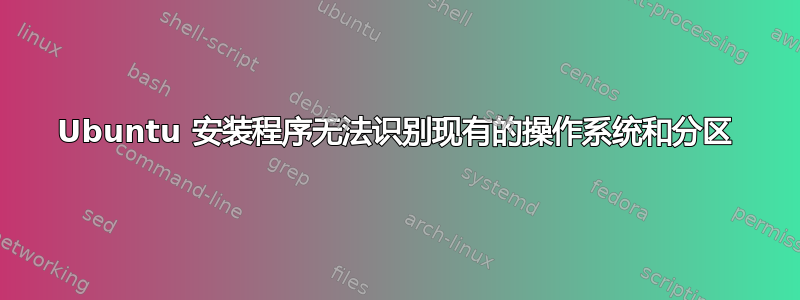
我刚买了一台预装了 Windows 8 的 Toshiba Satellite L55-B5276(i-5 核,8 GB RAM)。我把它带给了我们的 IT 人员,他删除了 Windows 8 并将其替换为 Windows 7。他对硬盘进行了分区,安装了 Ubuntu 14.04 64 位。但是,当他进入安装程序并选择“其他”时,整个磁盘空间只有一个“可用空间”选项,如果对其进行分区,则会删除 Windows 7。他暂时将 Ubuntu 放在 Windows 中的虚拟磁盘上。但是,我更喜欢有一个真正的分区。
Windows 安装在非 EFI 模式下。这会有什么不同吗?
我找到了这个条目:https://askubuntu.com/questions/481423/new-laptop-windows-8-1-attempting-dual-install-ubuntu-installer-doesnt-see我尝试了那里建议的两个命令并收到了一些警告。
为了sudo parted -l我懂了:
/dev/sda contains GPT signatures, indicating that it has a GPT table. However,
it does not have a valid fake msdos partition table, as it should. Perhaps it
was corrupted -- possibly by a program that doesn't understand GPT msdos
partition table. Is this a GPT paritition table? Yes/No?
为了sudo gdisk -l /dev/sda我收到此消息:
GPT fdisk (gdisk) version 0.8.8
Caution! After loading partitions, the CRC doesn't check out!
Warning! Main partition table CRC mismatch! Loaded backup partition table
instead of main partition table!
Warning! One or more CRCs don't match. You should repair the disk!
Partition table scan:
MBR: MBR only
BSD: not present
APM: not present
GPT: damaged
Found valid MBR and corrupt GPT. Which do you want to use? (Using the
GPT MAY permit recovery of GPT data.)
1-MBR
2-GPT
3-Create blank GPT
我的问题是:
1)在这种情况下启动模式重要吗?
2)我的硬盘坏了,我应该退回电脑吗?或者这是禁止双重启动的邪恶方法吗?
3)有办法解决这个问题吗?


