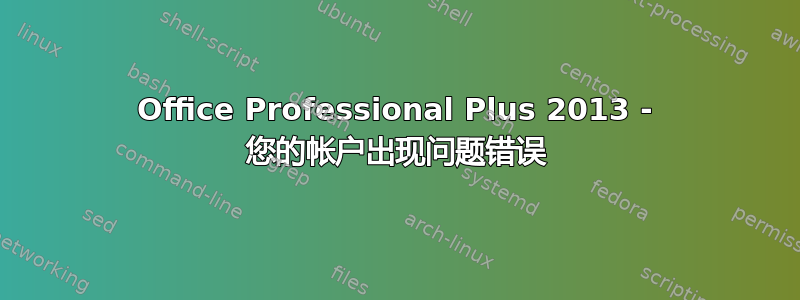
在域环境中,我们有 Office Pro Plus 2013,并且已激活 KMS。我遇到的问题是右上角有一个帐户错误。该帐户正确显示了我的 UPN。我检查了托管帐户,没有 Microsoft Live 帐户。我尝试修复并重新安装,但没有成功。有人知道如何消除此错误吗?
错误指出:
Account Error: Sorry, we can't get to your account right now. To fix this, please sign in again.
当您尝试“退出”时:
We can't remove Windows accounts.
如果我尝试“切换帐户”,它说我的电子邮件地址具有多个帐户,允许我选择Microsoft帐户或工作帐户。
We are unable to sign you in to Office. Please access your documents through the browser.
答案1
请查看以下链接,其中有一个很好的解决方法。它讨论了删除/修改注册表。
https://community.office365.com/en-us/f/172/t/179286
将 IdP 值更改为 3 有效。


