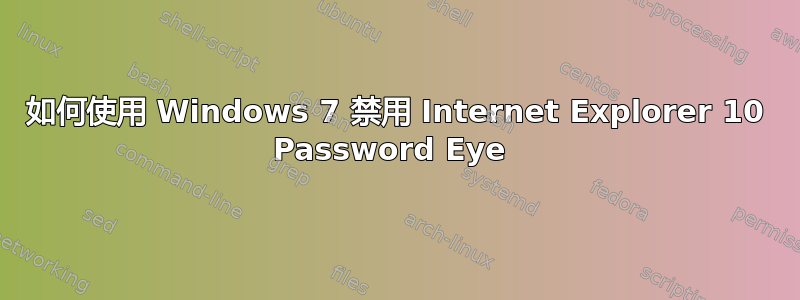
Windows 8 的说明不适用于 Windows 7。如何从 Windows 7 中删除密码眼。谢谢。
答案1
做这个:
- 单击“开始”,“运行”,然后键入注册表编辑器放进盒子里
- 转到 HLM\SOFTWARE\Policies\Microsoft\Internet Explorer\Main
- 如果不存在,则创建
- 添加一个名为“DisablePasswordReveal”且值为“0x00000001”的 DWORD 键
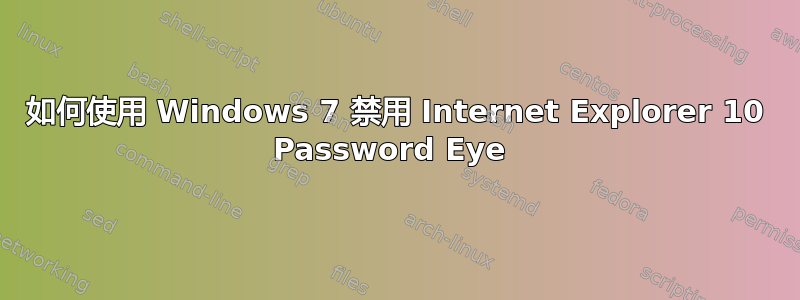
Windows 8 的说明不适用于 Windows 7。如何从 Windows 7 中删除密码眼。谢谢。
做这个: