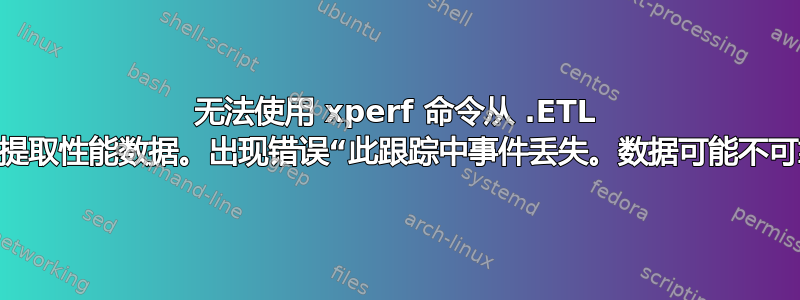
无法使用 xperf 命令从 .ETL 文件中提取性能数据。
Xperf 命令:
xperf –i C:\TempFolder\Test.etl -o C:\TempFolder\BootData.csv –a process
执行上述命令后出现以下错误:
"33288636 Events were lost in this trace. Data may be unreliable.
This is usually caused by insufficient disk bandwidth for ETW logging.
Please try increasing the minimum and maximum number of buffers and/or
the buffer size. Doubling these values would be a good first attempt.
Please note, though, that this action increases the amount of memory
reserved for ETW buffers, increasing memory pressure on your scenario.
See "xperf -help start" for the associated command line options."
我更改了页面大小文件但它对我来说不起作用。
我正在使用 Windows 性能记录器(WPRUI.exe)来收集性能日志(.ETL 文件)。
谁知道如何解决这个问题并提取 ETL 文件数据。
答案1
您无法解决这个问题。检测到丢失事件时,xperf 会停止。ETW 将数据写入 RAM 缓冲区并与 HDD 异步,但在缓冲区被新的 ETW 数据覆盖之前,磁盘无法将所有数据写入 ETL 文件。
查看 WPA 中的数据,它会忽略丢失事件。
答案2
要xperf.exe忽略丢失的事件,您可以使用以下-tle选项:
xperf –i C:\TempFolder\Test.etl -o C:\TempFolder\BootData.csv –a process -tle


