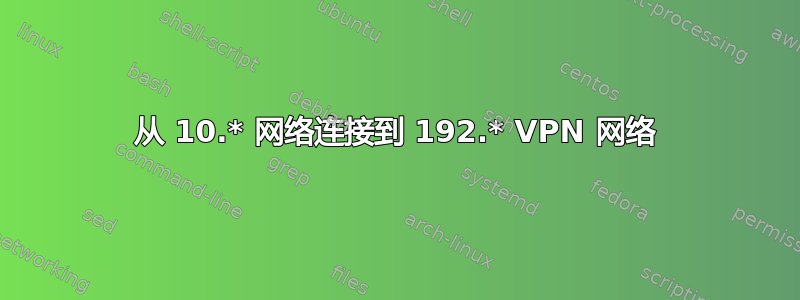
首先,我要为我对网络的了解不够深入而道歉。
我的家庭网络是 10.* 网络(我的 ISP 由于某种原因要求这样做)。
我想连接到我工作场所的 VPN,它是 192.168.1.* 网络。
成功连接到 VPN。打印 ipconfig 时,我得到:
Windows IP Configuration
PPP adapter VizVPN:
Connection-specific DNS Suffix . :
IPv4 Address. . . . . . . . . . . : 192.168.1.240
Subnet Mask . . . . . . . . . . . : 255.255.255.255
Default Gateway . . . . . . . . . :
Ethernet adapter Local Area Connection:
Connection-specific DNS Suffix . : Buttons
Link-local IPv6 Address . . . . . : fe80::64da:dd21:9582:3f4c%11
IPv4 Address. . . . . . . . . . . : 10.0.0.4
Subnet Mask . . . . . . . . . . . : 255.255.255.0
Default Gateway . . . . . . . . . : 10.0.0.1
Tunnel adapter isatap.Buttons:
Media State . . . . . . . . . . . : Media disconnected
Connection-specific DNS Suffix . : Buttons
Tunnel adapter Teredo Tunneling Pseudo-Interface:
Connection-specific DNS Suffix . :
IPv6 Address. . . . . . . . . . . : 2001:0:9d38:6abd:34b7:e4fd:95cc:7f05
Link-local IPv6 Address . . . . . : fe80::34b7:e4fd:95cc:7f05%12
Default Gateway . . . . . . . . . : ::
Tunnel adapter isatap.{223C1CE3-3E17-44FE-B356-57E96CC14047}:
Media State . . . . . . . . . . . : Media disconnected
Connection-specific DNS Suffix . :
但是,虽然我可以 ping 通 VPN 网络上分配给我的 192.168.1.240,但我无法 ping 通该网络上的任何其他计算机。不用说,我也无法访问远程网络上任何计算机上的文件。
我使用 PPTP 作为 VPN。我还取消选中了“在远程网络上使用默认网关”复选框
我究竟做错了什么?
答案1
如果您能够连接到远程服务器并获取分配的 IP,则客户端角色就完成了。现在数据包应该在服务器端正确路由。因此,如果您无法 ping 远程网络中的任何其他机器,则意味着 PPTP 服务器没有为网络内的数据包流动创建适当的路由。
您需要与网络管理员交谈,他肯定能解决这个问题。
:-)


