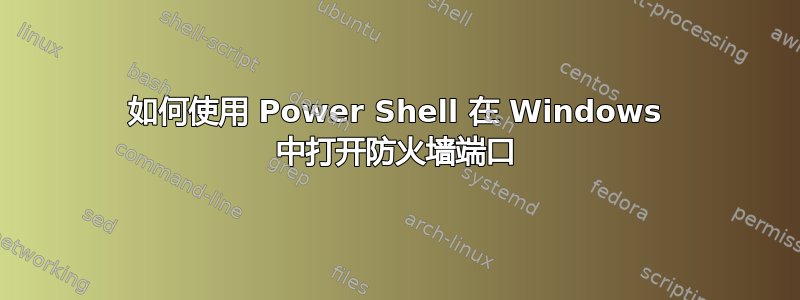
我想知道如何使用 Power Shell 在 Windows 中打开防火墙端口。有人可以编写一个用于打开防火墙端口的脚本吗?我在https://stackoverflow.com/questions/24760821/changing-windows-firewall-rules-with-powershell-open-close-a-specific-port但不明白该如何做。
我只想在 Windows 中打开一个端口:8983,因为当我执行应用程序(堆栈转储)时,它会显示pysolr.SolrError: Failed to connect to server at 'http://localhost:8983/solr/stackdump/admin/ping', are you sure that URL is correct?.Atlast,它显示:No connection could be made because the target machine actively refused it。
答案1
您可以参考指南这里。
打开80端口的命令是:
netsh advfirewall firewall add rule name="Open Port 80" dir=in action=allow protocol=TCP localport=80
您需要指定:
- 规则名称
- 方向
- 是否允许连接
- 使用的协议
- 端口号
您可以从 Powershell 级别使用此命令。
如果您必须使用 Powershell,则可以使用类似以下脚本(也适用于端口 80):
#==============================================================
# Creates a rule to open an incomming port in the firewall.
#==============================================================
#$numberAsString = read-host "type an port number"
#$mynumber = [int]$numberAsString
$port1 = New-Object -ComObject HNetCfg.FWOpenPort
$port1.Port = 80
$port1.Name = 'MyTestPort' # name of Port
$port1.Enabled = $true
$fwMgr = New-Object -ComObject HNetCfg.FwMgr
$profiledomain=$fwMgr.LocalPolicy.GetProfileByType(0)
$profiledomain.GloballyOpenPorts.Add($port1)
取自这里。
答案2
根据以下信息这个博客:
New-NetFirewallRule -DisplayName 'some-port' `
-LocalPort 1234 -Action Allow `
-Profile 'Public' `
-Protocol TCP `
-Direction Inbound
答案3
这是在防火墙上创建端口的另一种方法,其好处是系统将动态提示您输入与入站/出站、协议、允许/拒绝等相关的所有选项。
$rulename = Read-Host -Prompt "Enter rule name: "
$portNumber = Read-Host -Prompt "Enter Port Number: "
$protchoice = $Host.UI.PromptForChoice('Protocol Type','Enter Protocol (TCP/UDP): ',('&TCP','&UDP'),0)
if($protchoice -eq 0)
{
$protchoice02 = 'TCP'
$dirChoice = $Host.UI.PromptForChoice('Traffic Flow','Enter Traffic Flow direction (inbound/outbound): ',('&inbound','&outbound'),0)
if($dirChoice -eq 0)
{
$dirChoices = 'Inbound'
$allowdenyChoice = $Host.UI.PromptForChoice('Traffic Allowance','Allow/Deny Traffic (allow/deny): ',('&allow','&deny'),0)
if($allowdenyChoice -eq '0')
{
$allowdenyChoices = 'Allow'
New-NetFirewallRule -DisplayName $rulename -Direction $dirChoices -LocalPort $portNumber -Protocol $protchoice02 -Action $allowdenyChoices
}
else
{
$allowedenyChoices = 'Deny'
New-NetFirewallRule -DisplayName $rulename -Direction $dirChoices -LocalPort $portNumber -Protocol $protchoice02 -Action $allowdenyChoices
}
}
else
{
$dirChoices = 'Outbound'
$allowdenyChoice = $Host.UI.PromptForChoice('Traffic Allowance','Allow/Deny Traffic (allow/deny): ',('&allow','&deny'),0)
if($allowdenyChoice -eq '0')
{
$allowdenyChoices = 'Allow'
New-NetFirewallRule -DisplayName $rulename -Direction $dirChoices -LocalPort $portNumber -Protocol $protchoice02 -Action $allowdenyChoices
}
else
{
$allowedenyChoices = 'Deny'
New-NetFirewallRule -DisplayName $rulename -Direction $dirChoices -LocalPort $portNumber -Protocol $protchoice02 -Action $allowdenyChoices
}
}
}
else
{
$protchoice02 = 'UDP'
$dirChoice = $Host.UI.PromptForChoice('Traffic Flow','Enter Traffic Flow direction (inbound/outbound): ',('&inbound','&outbound'),0)
if($dirChoice -eq 0)
{
$dirChoices = 'Inbound'
$allowdenyChoice = $Host.UI.PromptForChoice('Traffic Allowance','Allow/Deny Traffic (allow/deny): ',('&allow','&deny'),0)
if($allowdenyChoice -eq '0')
{
$allowdenyChoices = 'Allow'
New-NetFirewallRule -DisplayName $rulename -Direction $dirChoices -LocalPort $portNumber -Protocol $protchoice02 -Action $allowdenyChoices
}
else
{
$allowedenyChoices = 'Deny'
New-NetFirewallRule -DisplayName $rulename -Direction $dirChoices -LocalPort $portNumber -Protocol $protchoice02 -Action $allowdenyChoices
}
}
else
{
$dirChoices = 'Outbound'
$allowdenyChoice = $Host.UI.PromptForChoice('Traffic Allowance','Allow/Deny Traffic (allow/deny): ',('&allow','&deny'),0)
if($allowdenyChoice -eq '0')
{
$allowdenyChoices = 'Allow'
New-NetFirewallRule -DisplayName $rulename -Direction $dirChoices -LocalPort $portNumber -Protocol $protchoice02 -Action $allowdenyChoices
}
else
{
$allowedenyChoices = 'Deny'
New-NetFirewallRule -DisplayName $rulename -Direction $dirChoices -LocalPort $portNumber -Protocol $protchoice02 -Action $allowdenyChoices
}
}
}


