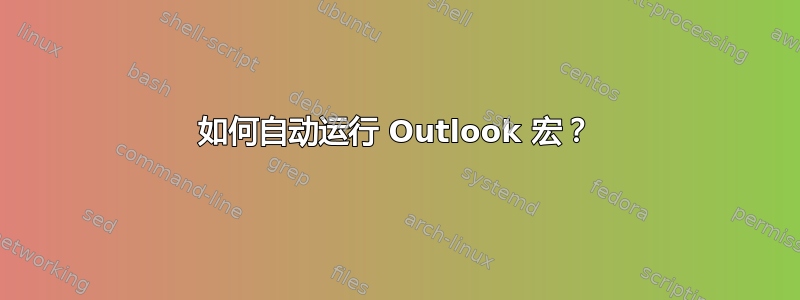
我已经开发了一个 Outlook 宏,并希望这个宏能够自动运行,无需用户的任何提示或邮件,无论 Outlook 是否打开。
Private Declare Sub keybd_event Lib "user32" (ByVal bVk As Byte, ByVal _
bScan As Byte, ByVal dwFlags As Long, ByVal dwExtraInfo As Long)
Private Declare Sub Sleep Lib "kernel32.dll" (ByVal dwMilliseconds As Long)
Private Const KEYEVENTF_KEYUP = &H2
Private Const VK_SNAPSHOT = &H2C
Private Const VK_MENU = &H12
Private Const SW_SHOWMAXIMIZED = 3
Private Declare Function ShowWindow Lib "user32" (ByVal hwnd As Long, ByVal nCmdShow As Long) As Long
Private Const SW_MAXIMIZE = 3
Private Const SW_MINIMIZE = 6
Private Const SW_NORMAL = 1
Private Sub Application_Reminder(ByVal Item As Object)
If TypeName(Item) = "TaskItem" Then
Dim myItem As TaskItem
Set myItem = Item
If myItem.Subject = "run macro Mail_workbook_Outlook_1" Then
Call Mail_workbook_Outlook_1 '...your macro name here
End If
End If
End Sub
Sub Mail_workbook_Outlook_1()
ChDrive ("D:")
ChDir ("D:\Eclipse\Workspaces\struts\Sonar\src\report")
'Shell ("cmd.exe /S /K" & "java D:\Eclipse\Workspaces\struts\Sonar\src\reportOpenBrowser")
'Const exeCmd = "java OpenBrowser"
'Shell ("java OpenBrowser")
Dim sdkCommand As String
sdkCommand = "java Orange "
Shell ("cmd.exe /c" & sdkCommand)
Dim OutApp As Object
Dim OutMail As Object
Set OutApp = CreateObject("Outlook.Application")
Set OutMail = OutApp.CreateItem(0)
On Error Resume Next
With OutMail
.To = "check"
.CC = ""
.BCC = ""
.Subject = "Orange "
.Body = "Hi all " _
& "PFB the status of Sonar report for Trunk"
.Attachments.Add ActiveWorkbook.FullName
'You can add other files also like this
.Attachments.Add ("d:\\Orange .jpg")
.HTMLBody = .HTMLBody & "<br>Orange REPORT:<br>" _
& "<br><img src='d:\\Orange .jpg'" & "width='900' height='600'><br>" _
& "Orange .<br>" _
& "google.com" _
& "<br>Regards,<br>Gaurav</font></span>"
.Send 'or use .Display
End With
On Error GoTo 0
Set OutMail = Nothing
Set OutApp = Nothing
End Sub
答案1
您可以使用/autorun开关:
outlook.exe /autorun <macroname>
例如,在 Visual Basic 编辑器 ( Alt+ F11) 中创建以下内容:
Sub Hello()
MsgBox "Hello World!"
End Sub
在桌面上创建一个快捷方式,其目标为:
"C:\Program Files\Microsoft Office\OFFICE11\OUTLOOK.EXE" /autorun hello
双击快捷方式,启动 Outlook 时您将收到一条消息。
请注意,路径outlook.exe可能因您的版本和安装而异。
您还可以定义Application_Startup每次 Outlook 启动时运行的宏:
Private Sub Application_Startup()
MsgBox "Welcome, " & Application.GetNamespace("MAPI").CurrentUser
Application.ActiveExplorer.WindowState = olMaximized
End Sub
以上内容来自Microsoft 开发人员参考网站。
您可能需要配置您的安全设置才能使其正常工作:
File -> Options -> Trust Center -> Trust Center Settings -> Macro Settings -> Enable All
请注意,我没有 Outlook 2010 来确认上述内容:-)
答案2
这是不可能的。如果不运行 Outlook,您就无法运行 Outlook 宏,就像如果没有 CD 播放器,您就无法播放 CD 一样。


