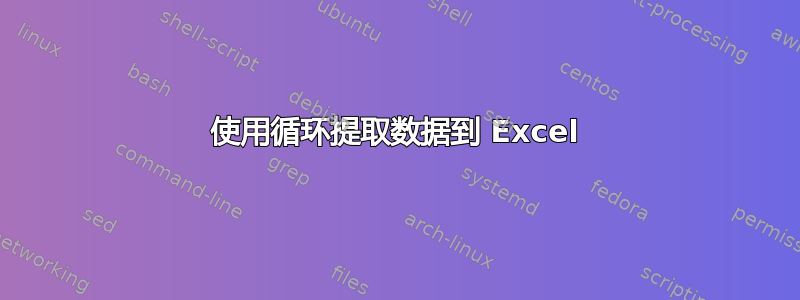
我是第一次来这里,并且还不熟悉 Excel 2013,所以如果我在某个地方搞砸了,请告诉我!
我正在尝试收集 1932 年至 2014 年底特律红翼队的统计数据。我最近了解到,我可以通过“数据”->“获取外部数据”->“从 Web”从网站提取数据
到目前为止,我一直在打开一个新工作表,将数据拉入 Excel,然后重命名工作表以匹配年份
下面是我尝试循环,但它不起作用
理想的情况是,我运行一个宏,它会创建一个新工作表,然后在该工作表中填写从 1932-33 赛季到 2013-2014 赛季的每一年的数据,并将工作表重命名为与年份相匹配。
(例如:我运行宏,它会创建一个名为“1932-33”的工作表,从网站中提取数据并将其放入工作表中。然后,它会创建一个名为“1933-34”的工作表,从网站中提取数据并将其放入工作表中)
重要笔记 这是 1932-33 赛季网站的网址
http://www.whatifsports.com/nhl-l/profile_team.asp?hfid=11&season=1932-33
我发现要更改年份,只需将 URL 末尾的“1932-33”调整为您想要的年份。
任何帮助都将不胜感激!
Sub firstLoopAttempt()
'
' firstLoopAttempt Macro
'
'
Dim i As Integer
For i = 1942 To 2014
With ActiveSheet.QueryTables.Add(Connection:= _
"URL;http://www.whatifsports.com/nhl-l/profile_team.asp?hfid=11&season=1942-43" _
, Destination:=Range("$A$1"))
.CommandType = 0
.Name = "profile_team.asp?hfid=11&season=1942-43"
.FieldNames = True
.RowNumbers = False
.FillAdjacentFormulas = False
.PreserveFormatting = True
.RefreshOnFileOpen = False
.BackgroundQuery = True
.RefreshStyle = xlInsertDeleteCells
.SavePassword = False
.SaveData = True
.AdjustColumnWidth = True
.RefreshPeriod = 0
.WebSelectionType = xlEntirePage
.WebFormatting = xlWebFormattingNone
.WebPreFormattedTextToColumns = True
.WebConsecutiveDelimitersAsOne = True
.WebSingleBlockTextImport = False
.WebDisableDateRecognition = False
.WebDisableRedirections = False
.Refresh BackgroundQuery:=False
End With
Next i
ActiveCell.FormulaR1C1 = ""
Range("C1").Select
ActiveCell.FormulaR1C1 = ""
Range("C3").Select
ActiveCell.FormulaR1C1 = ""
Range("B5").Select
ActiveCell.FormulaR1C1 = ""
Range("A8").Select
ActiveCell.FormulaR1C1 = ""
Range("A4").Select
ActiveCell.FormulaR1C1 = ""
Range("A3").Select
ActiveCell.FormulaR1C1 = ""
Range("A25").Select
ActiveCell.FormulaR1C1 = ""
Range("A29").Select
ActiveCell.FormulaR1C1 = ""
Range("A30").Select
ActiveCell.FormulaR1C1 = ""
Range("A31").Select
ActiveCell.FormulaR1C1 = ""
Range("A32").Select
ActiveCell.FormulaR1C1 = ""
Range("A33").Select
ActiveCell.FormulaR1C1 = ""
Range("A34").Select
ActiveCell.FormulaR1C1 = ""
Cells.Replace What:="View Player Profile on Hockey-Reference.com", _
Replacement:="", LookAt:=xlPart, SearchOrder:=xlByRows, MatchCase:= _
False, SearchFormat:=False, ReplaceFormat:=False
Columns("A:A").Select
Range("A4").Activate
Selection.ColumnWidth = 21.91
Columns("B:B").Select
Range("B4").Activate
Selection.ColumnWidth = 4.09
Columns("C:C").Select
Range("C4").Activate
Selection.ColumnWidth = 3.09
End Sub
答案1
你用 for 循环来循环它,但从来没有用“i”来做任何事情。这可能是它不起作用的原因。;)
尝试这样的事情(警告,这是未经测试的,并且没有实现转换错误检查):
Dim startYear As Integer
Dim endYear As Integer
Dim strStartYear as String
For startYear = 1942 To 2014
' Convert the current start year number to a string, then take the last two characters and assign to strStartYear
' So 1942 becomes "42".
strStartYear = Right(CStr(startYear),2)
' Convert the string back into an (integer) number, and add 1 to create the End year.
endYear = CInt(strStartYear)+1
' Use these variables in your other commands to specify the start/end year
With ActiveSheet.QueryTables.Add(Connection:= _
"URL;http://www.whatifsports.com/nhl-l/profile_team.asp?hfid=11&season=" & startYear & "-" & endYear _
, Destination:=Range("$A$1"))
.CommandType = 0
.Name = "profile_team.asp?hfid=11&season=" & startYear & "-" & endYear
'other stuff omitted for brevity
End With
Next startYear


