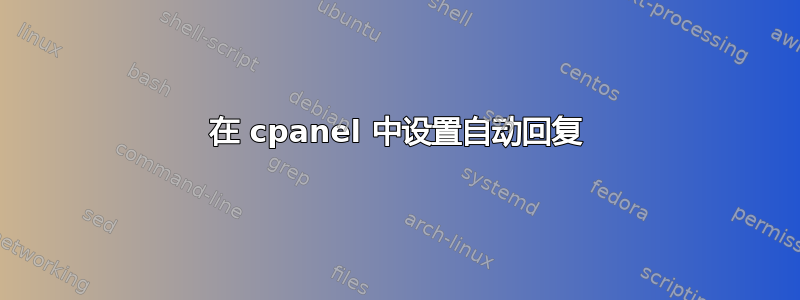
我想在 cpanel 中设置自动回复程序,该程序应仅在每天晚上 3 点到 4 点回复,有什么方法可以使用 cpanel 设置吗?
非常感谢您的建议。
答案1
登录 cPanel,在邮件部分,单击自动回复图标。单击添加自动回复。
1. In the Character Set drop-down menu, select a character set for the email. (UTF-8 is the most commonly used and recommended.)
2. In the Interval field, specify the number of hours you wish for the autoresponder to wait between responses to the same email address. (In other words, how long it waits to reply with a second auto-response to the same sender. This way, if the same person emails you multiple times, they don't instantly get multiple auto-replies.)
3. In the Email field, type the beginning part of the email address for which you wish to create an Auto Responder.
4. In the adjacent drop-down menu, select the domain for the email address.
5. In the From field, enter the name that the auto-response will be from.
6. In the Subject field, provide the subject you would like the Auto Responder to contain.
7. Click the HTML checkbox if the body of the email will contain HTML. If you leave it unchecked, HTML tags will show up as plain text in the auto-response.
8. In the Body field, provide the body of the message you wish to be sent in the Auto Responder. You can use tags to insert information:
%subject% - displays the subject in the body of the email
%from% - shows the name of the sender Auto Responder is replying to
%email% - shows the sender's email address
9. Select a Start and Stop time.
10. Click Create/Modify.
自动回复程序将根据您选择的开始时间立即开始从您指定的电子邮件地址发送回复。


