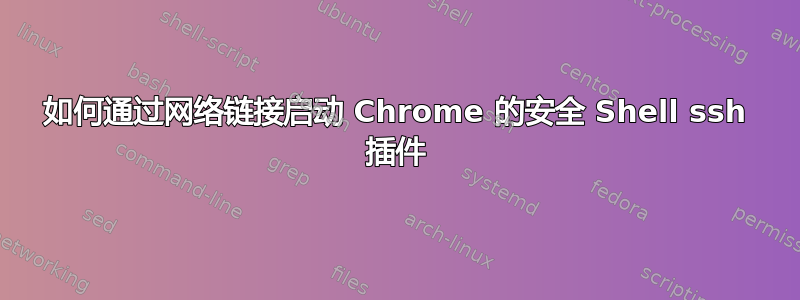
我想弄清楚如何创建执行客户端 SSH 会话的 URL 或链接。我找到了名为“Secure Shell”的 Chrome 扩展程序,但文档相当少。
基本上,我正在寻找的行为是:
1) user is presented with a list of VM links
2) user clicks a link
3) user's client system starts an SSH session
4) if this is the first time the session has been started, the user is
prompted to select the appropriate authentication method (i.e. enter
username/password or select ssh key, etc.)
5) if this is not the first time the session has been started, the
client remembers the user's previous selections and opens the client
using those selections
有没有办法使用安全外壳或其他插件/应用程序来做到这一点?
答案1
相同的概念适用于常规网页链接。只需直接调用协议,它只会在 chrome 中起作用。下面是如何执行此操作的示例。
<HTML>
<body>
<a href="chrome-extension://pnhechapfaindjhompbnflcldabbghjo/html/nassh.html">Secure Shell</a>
</body>
</HTML>


