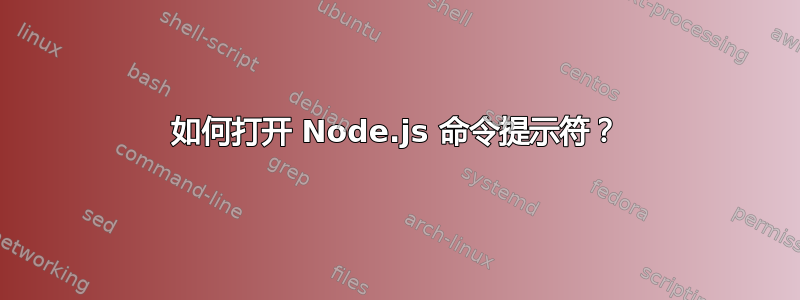
我已经在 ubuntu 系统上完成了 Ruby on Rails 的安装。我尝试搜索 node.js,但没有找到。有人能帮我如何在 ubuntu 中打开 node.js cmd 提示吗?
答案1
如果你已经安装了node.jsapt-get install nodejs那么它很简单node。
脚步 :
通过安装 node.js
apt-get install nodejs在终端上写入
aptitude search 'nodejs'。如果未安装 aptitude,则写入sudo apt-get install aptitude安装 aptitude。然后再次aptitude search 'nodejs'在终端上写入。i nodejs旁边会显示 。这表示您已成功安装。nodejs在终端上输入;<显示。这意味着nodejscmd行已启动。


