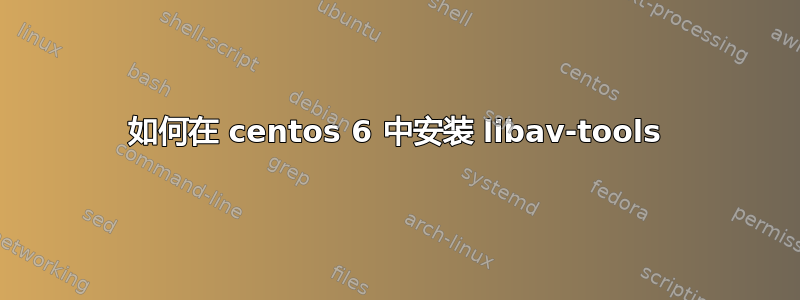
我按照教程从源代码编译它,但它对我来说不起作用。我在以下几点上遇到错误
下载x264编解码器并编译:
git clone git://git.videolan.org/x264.git x264
cd x264
./configure –enable-static
make && make install
错误日志:
cd x264
./configure –enable-static
Unknown option –enable-static, ignored
Found no assembler
Minimum version is yasm-1.2.0
If you really want to compile without asm, configure with --disable-asm.
make && make install
Makefile:3: config.mak: No such file or directory
./configure
Found no assembler
Minimum version is yasm-1.2.0
If you really want to compile without asm, configure with --disable-asm.
make: *** [config.mak] Error 1
和
cd libav
./configure --enable-gpl --enable-nonfree
make && make install
错误日志:
cd libav
./configure --enable-gpl --enable-nonfree
Unable to create and execute files in /tmp. Set the TMPDIR environment
variable to another directory and make sure that it is not mounted noexec.
Sanity test failed.
If you think configure made a mistake, make sure you are using the latest
version from Git. If the latest version fails, report the problem to the
[email protected] mailing list or IRC #libav on irc.freenode.net.
Include the log file "config.log" produced by configure as this will help
solving the problem.
make && make install
Makefile:1: config.mak: No such file or directory
Makefile:99: /common.mak: No such file or directory
Makefile:137: /libavutil/Makefile: No such file or directory
Makefile:137: /library.mak: No such file or directory
Makefile:139: /doc/Makefile: No such file or directory
Makefile:214: /tests/Makefile: No such file or directory
make: *** No rule to make target `/tests/Makefile'. Stop.
参考链接: http://blog.droidzone.in/2013/12/24/convert-a-wmv-file-to-avi-on-the-linux-command-line/
我使用这些进行了安装,但仍然遇到问题
wget https://www.libav.org/releases/libav-10.5.tar.gz
tar xf libav-10.5.tar.gz
TMPDIR=/home/sociaow2/tmp/avco/libav-10.5 ./configure
make && make install
cd
当我输入该命令时,所有库都已安装
avconv -i state.mp4 -r 20 -s 480x352 -b 600k -vcodec libx264 out_state.mp4
命令中出现未知编码器‘libx264’
avconv -i state.mp4 -r 20 -s 480x352 -b 600k -vcodec libx264 out_state.mp4
命令中出现未知编码器‘libmp3lame’
avconv -i state.mp4 -r 20 -s 480x352 -b 600k -vcodec libx264 out_state.mp4
答案1
你可能缺少--enable-libx264配置行,并且你的服务器配置为禁用执行,/tmp我建议你做类似的事情
mkdir ~/tmp export TMPDIR=~/tmp ./configure --enable-gnu --enable-libx264
(更多信息这里)
如上所述,x264 需要安装 yasm。
/usr/local/bin由于您要在那里安装 yasm、x264 和 libav,请确保您的 PATH 中有。
答案2
--enable-static(需要有双破折号)
答案3
当我尝试在我的 vps 上设置 ffmpeg 时,我也遇到了类似的问题玫瑰托管。rosehosting 支持人员修复了这个问题,并向我解释说我需要更高的亚斯姆版本来编译最新的 x264 版本。他们使用以下步骤在我的 vps 上安装 yasm:
git clone git://github.com/yasm/yasm.git
cd yasm
./autogen.sh
./configure
make
make install
至于第二个错误,我也遇到了这个问题,因为我的/tmp是使用 noexec 属性挂载的,因此为了解决这个问题,我需要将 TMPDIR 设置为一些方便的目录,例如:
export TMPDIR=~/mytmp
mkdir -p $TMPDIR
编译完成后,你可以使用以下命令删除并取消设置它
rm -rf $TMPDIR
unset $TMPDIR
答案4
安装依赖项:
yum install libvorbis yasm freetype zlib bzip2 faac lame speex libvpx libogg libtheora x264 XviD openjpeg15 opencore-amr
从以下网址下载 tarball这里并安装它:
wget https://www.libav.org/releases/libav-10.5.tar.gz
tar xvf libav-10.5.tar.gz
cd libav-10.5
/configure --extra-cflags=-I/opt/local/include --extra-ldflags=-L/opt/local/lib --enable-gpl --enable-version3 --enable-libvpx
make
make install


