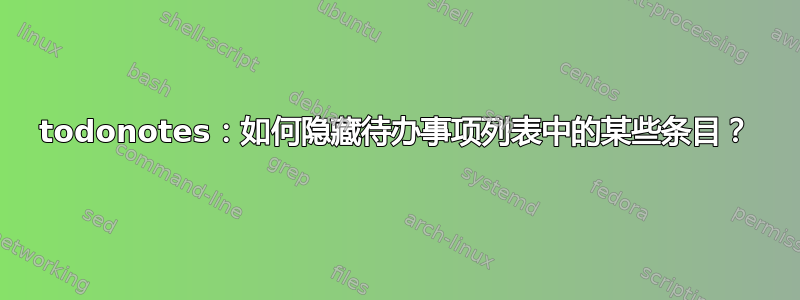
我想通过为某些待办事项定义一个新命令来以不同于其他待办事项的方式处理它们,使它们隐藏在待办事项列表中。仅将标题设置为空是不够的(条目仍然没有任何文本,只有省略号和页码)。
新世界医学影像:
\documentclass{article}
\usepackage[utf8]{inputenc}
\usepackage[T1]{fontenc}
\usepackage{todonotes}
\presetkeys{todonotes}{inline}{}
\newcommand\todohidden[2][]{%
\todo[inline, caption={}, #1]{%
#2%
}%
}
\begin{document}
\listoftodos
\vspace{0.5\textheight}
\todo{Normal todo}
\todohidden{Hidden todo}
\end{document}
答案1
该软件包提供了隐藏待办事项列表中注释的命令选项(参见软件包文档,第 6 页)todonotes:nolist\todo
\documentclass{article}
\usepackage[utf8]{inputenc}
\usepackage[T1]{fontenc}
\usepackage{todonotes}
\presetkeys{todonotes}{inline}{}
\newcommand\todohidden[2][]{%
\todo[inline, nolist, #1]{%
#2%
}%
}
\begin{document}
\listoftodos
\vspace{0.5\textheight}
\todo{Normal todo}
\todohidden{Hidden todo}
\end{document}


