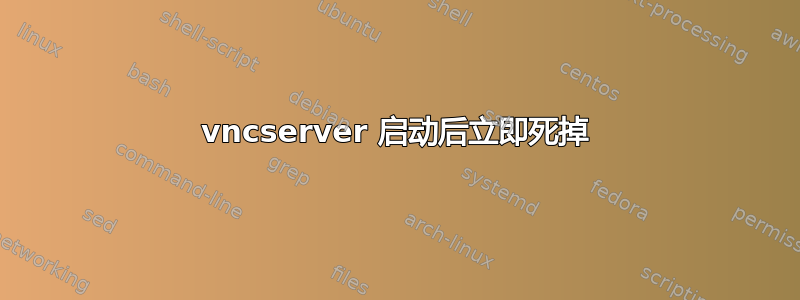
我正在尝试在全新安装的 CentOS 7 上配置 VNC 服务器以进行远程登录,但我似乎无法使其正常工作。
我已按照安装步骤操作这里包括firewall-cmd步骤,但是当我运行systemctl status vncserver@:1.service时,我看到:
Loaded: loaded (/etc/systemd/system/vncserver@:1.service; enabled; vendor preset: disabled)
Active: inactive (dead) since <~4 seconds after start time>
Main PID: 1462 (code=exited, status=0/SUCCESS)
<start time> localhost.localdomain systemd[1]: Starting Remote desktop service (VNC)...
<start time+3> localhost.localdomaind systemd[1]: Started Remote desktop service (VNC).
当我尝试手动运行 vncserver(作为 su - 远程用户)时,日志输出(在 /home/remote-user/.vnc/localhost.localdomain:1.log 中)为:
vncext: VNC extension running!
vncext: Listening for VNC connections on all interface(s), port 5901
vncext: created VNC server for screen 0
Killing Xvnc process ID 17085
其他可能导致或促成该问题的因素:
在 /etc/systemd/system/vncserver@:1.service 中,该行:
PIDFile=/home/remote-user/.vnc/%H%i.pid
似乎没有生成任何 .pid 文件。 /home/remote-user/.vnc 不包含以 .pid 结尾的文件;这可能是因为 vnc 进程的生存时间不够长,无法创建它们,但我不确定。
答案1
只需检查您的/home/用户名/.vnc/xstartup文件并删除最后一行
这就是我的情况:
#!/bin/sh
unset SESSION_MANAGER
unset DBUS_SESSION_BUS_ADDRESS
/etc/X11/xinit/xinitrc
vncserver -kill $DISPLAY
vncserver -kill $DISPLAYxstartup 中肯定不是我们想要的东西,只需将其删除


