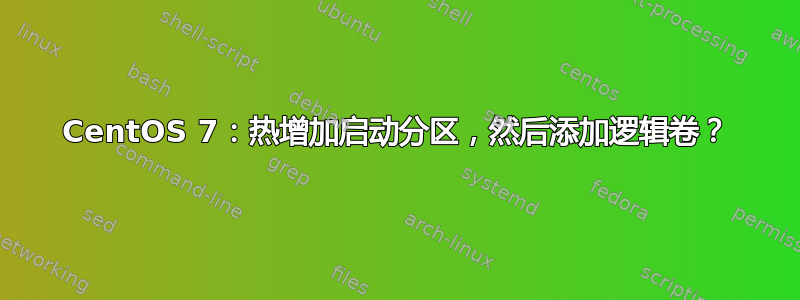
在 CentOS 7 服务器上,我的/boot分区空间几乎用完了,我需要增加其空间。
接下来是逻辑卷,如下所示:
df-h
# df -h
Filesystem Size Used Avail Use% Mounted on
/dev/mapper/vg_sys-lv_root 70G 8.1G 59G 13% /
devtmpfs 3.9G 0 3.9G 0% /dev
tmpfs 3.9G 0 3.9G 0% /dev/shm
tmpfs 3.9G 368M 3.5G 10% /run
tmpfs 3.9G 0 3.9G 0% /sys/fs/cgroup
/dev/sda1 190M 147M 30M 84% /boot
tmpfs 783M 0 783M 0% /run/user/0
LSBLK
# lsblk
NAME MAJ:MIN RM SIZE RO TYPE MOUNTPOINT
fd0 2:0 1 4K 0 disk
sda 8:0 0 100G 0 disk
├─sda1 8:1 0 200M 0 part /boot
└─sda2 8:2 0 99.8G 0 part
├─vg_sys-lv_root 253:0 0 71G 0 lvm /
└─vg_sys-lv_swap 253:1 0 8G 0 lvm [SWAP]
sr0 11:0 1 4.2G 0 rom
fdisk -l
# fdisk -l
Disk /dev/sda: 107.4 GB, 107374182400 bytes, 209715200 sectors
Units = sectors of 1 * 512 = 512 bytes
Sector size (logical/physical): 512 bytes / 512 bytes
I/O size (minimum/optimal): 512 bytes / 512 bytes
Disk label type: dos
Disk identifier: 0x000c4b14
Device Boot Start End Blocks Id System
/dev/sda1 * 2048 411647 204800 83 Linux
/dev/sda2 411648 209715199 104651776 8e Linux LVM
Disk /dev/mapper/vg_sys-lv_root: 76.2 GB, 76235669504 bytes, 148897792 sectors
Units = sectors of 1 * 512 = 512 bytes
Sector size (logical/physical): 512 bytes / 512 bytes
I/O size (minimum/optimal): 512 bytes / 512 bytes
Disk /dev/mapper/vg_sys-lv_swap: 8589 MB, 8589934592 bytes, 16777216 sectors
Units = sectors of 1 * 512 = 512 bytes
Sector size (logical/physical): 512 bytes / 512 bytes
I/O size (minimum/optimal): 512 bytes / 512 bytes
至于我能理解的,逻辑卷是泊坞窗安装(现在未运行)。


