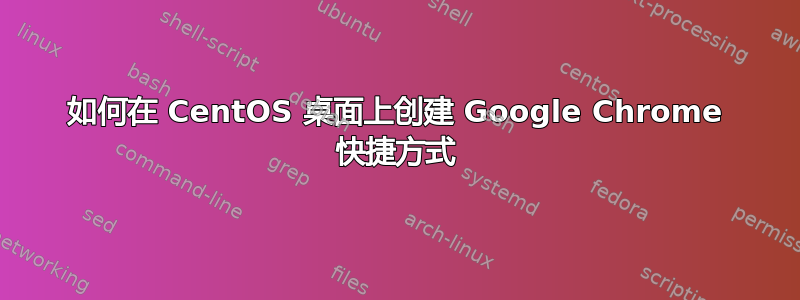
我已成功从存储库下载并安装了 Google Chrome,并且可以从终端运行它。
我的问题是,如何在 CentOS 的桌面上创建快捷方式或启动器?
答案1
我的朋友泽拉斯。众所周知,整个 Linux 操作系统都是一个 SDK,一切都是文件。在这样的系统上,我们大多数人都喜欢成为专业人士。因此,这里有关于如何在桌面上放置快捷方式的更专业的解释:
1. Open terminal (xterm, konsole or whichever terminal you use)
2. Change the directory to your Desktop place:
~$ cd ~/Desktop
3. Use your favourite editor (for me it is vim) and type:
~$ vim chrome-browser.desktop
放如下内容:
[Desktop Entry] Comment[en_US]=This is my best browser Comment=This is my best browser Exec=/usr/bin/google-chrome GenericName[en_US]=Chrome GenericName=Chrome Icon=google-chrome MimeType= Name[en_US]=Google Chrome Name=Google Chrome Path=/tmp/ StartupNotify=true Terminal=false TerminalOptions= Type=Application保存,授予正确的权限并...启动!应该没有任何问题。
答案2
按照此邮政看来你可以:
- Open the file browser
(the "home" folder shortcut is on the desktop by default)
- Click the "Computer" link on the left navigation panel
and go to "/usr/shared/applications".
This should display all the applications icons/shortcuts
in the browser window.
- do "Right-click Icon->Context Menu->Copy To".
This will bring up another browser window titled "Select Destination".
- Select (left-click) the "Desktop" folder in the left navigation panel,
and the click the "Select" button in the bottom right.
- The Application icon should now be on the desktop
答案3
一个更简单的解决方案是:
转到文件:usr:share:applications:chrome
右键单击然后按复制到
然后点击桌面
直到你得到调整工具它才会显示出来
按 crtl+alt+t
然后输入 sudo apt-get install gnome-tweak-tool 输入您的密码 然后下载完成后转到桌面并单击在桌面上显示应用程序 然后 chrome 就在那里!


